How do I fix the other errors? are they really that bad? I mean, MBAM errors shouldn't decrease the over-all performance, same as The Sims I suppose
Well, the other drive is really an old one, it quite works slow in windows itself but a bit better in-game.
Edited by zapuxas098, 24 February 2017 - 03:06 PM.




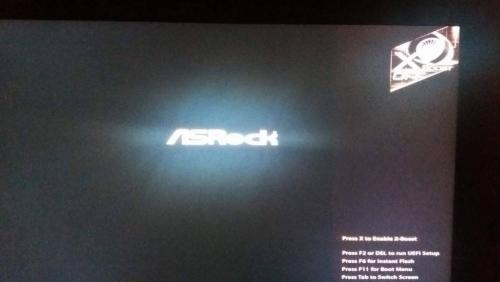












 Sign In
Sign In Create Account
Create Account

