running very slow now but got the Adwcleaner working
# AdwCleaner v6.044 - Logfile created 11/03/2017 at 04:35:13
# Updated on 28/02/2017 by Malwarebytes
# Database : 2017-03-11.1 [Server]
# Operating System : Windows 7 Home Premium Service Pack 1 (X64)
# Username : BR - BRIAN-PC
# Running from : C:\Users\BR\Desktop\adwcleaner_6.044.exe
# Mode: Clean
# Support : https://www.malwarebytes.com/support
***** [ Services ] *****
***** [ Folders ] *****
[-] Folder deleted: C:\Windows\SysWOW64\config\systemprofile\AppData\LocalLow\{D2020D47-707D-4E26-B4D9-739C4F4C2E9A}
[-] Folder deleted: C:\extensions
***** [ Files ] *****
[-] File deleted: C:\Users\BR\Downloads\DriverDetective.exe
[-] File deleted: C:\Users\BRIAN\AppData\Roaming\Mozilla\Firefox\Profiles\rvkciqtl.default\extensions\staged\[email protected]
***** [ DLL ] *****
***** [ WMI ] *****
***** [ Shortcuts ] *****
***** [ Scheduled Tasks ] *****
***** [ Registry ] *****
[-] Key deleted: HKCU\Software\Microsoft\Internet Explorer\Low Rights\ElevationPolicy\{27B53C99-64EB-4685-A7D8-A232296A4535}
[-] Key deleted: HKCU\Software\Microsoft\Internet Explorer\Low Rights\ElevationPolicy\{2B9E9341-A610-4D3E-8379-E1CACB916585}
[-] Key deleted: HKCU\Software\Microsoft\Internet Explorer\Low Rights\ElevationPolicy\{3384D3D3-863B-4C9F-98CD-EFDDFE9407F}
[-] Key deleted: HKCU\Software\Microsoft\Internet Explorer\Low Rights\ElevationPolicy\{707E6CB9-2715-4229-81EA-B5C179FB7FB5}
[-] Key deleted: HKCU\Software\Microsoft\Internet Explorer\Low Rights\ElevationPolicy\{A56750AD-D8FC-49E0-AB3A-3CCF5D0FD1F}
[-] Key deleted: HKCU\Software\Microsoft\Internet Explorer\Low Rights\ElevationPolicy\{C7BD5D71-DEA7-4DAD-9034-918A6757860}
[-] Key deleted: HKLM\SYSTEM\CurrentControlSet\Services\EventLog\Application\ComputerUpdater Service
[#] Key deleted on reboot: [x64] HKLM\SYSTEM\CurrentControlSet\Services\EventLog\Application\ComputerUpdater Service
[-] Key deleted: HKLM\SOFTWARE\Classes\Interface\{E7BC34A1-BA86-11CF-84B1-CBC2DA68BF6C}
[-] Key deleted: HKLM\SOFTWARE\Classes\TypeLib\{E7BC34A0-BA86-11CF-84B1-CBC2DA68BF6C}
[-] Key deleted: HKU\.DEFAULT\Software\Microsoft\Internet Explorer\InternetRegistry\REGISTRY\USER\S-1-5-18\Software\shopperz
[-] Key deleted: HKU\.DEFAULT\Software\Microsoft\Internet Explorer\InternetRegistry\REGISTRY\USER\S-1-5-18\Software\Web Assistant
[-] Key deleted: HKLM\SOFTWARE\Microsoft\Windows\CurrentVersion\Uninstall\{730E03E4-350E-48E5-9D3E-4329903D454D}
[-] Key deleted: HKLM\SOFTWARE\Classes\Installer\Features\4E30E037E0535E84D9E3349209D354D4
[-] Key deleted: HKLM\SOFTWARE\Classes\Installer\Products\4E30E037E0535E84D9E3349209D354D4
[-] Key deleted: [x64] HKLM\SOFTWARE\Microsoft\Windows\CurrentVersion\Installer\UserData\S-1-5-18\Products\4E30E037E0535E84D9E3349209D354D4
[#] Key deleted on reboot: [x64] HKLM\SOFTWARE\Microsoft\Windows\CurrentVersion\Installer\UserData\S-1-5-18\Products\4E30E037E0535E84D9E3349209D354D4
[#] Key deleted on reboot: [x64] HKLM\SOFTWARE\Classes\Installer\Features\4E30E037E0535E84D9E3349209D354D4
[#] Key deleted on reboot: [x64] HKLM\SOFTWARE\Classes\Installer\Products\4E30E037E0535E84D9E3349209D354D4
[-] Key deleted: HKU\S-1-5-21-998330651-303224156-1059126384-1004\Software\Microsoft\Internet Explorer\SearchScopes\{0633EE93-D776-472f-A0FF-E1416B8B2E3A}
[-] Data restored: HKU\S-1-5-21-998330651-303224156-1059126384-1004\Software\Microsoft\Internet Explorer\SearchScopes [DefaultScope] {0633EE93-D776-472f-A0FF-E1416B8B2E3A}
[#] Key deleted on reboot: HKCU\Software\Microsoft\Internet Explorer\SearchScopes\{0633EE93-D776-472f-A0FF-E1416B8B2E3A}
[-] Data restored: HKCU\Software\Microsoft\Internet Explorer\SearchScopes [DefaultScope] {0633EE93-D776-472f-A0FF-E1416B8B2E3A}
[#] Key deleted on reboot: [x64] HKCU\Software\Microsoft\Internet Explorer\SearchScopes\{0633EE93-D776-472f-A0FF-E1416B8B2E3A}
[-] Data restored: [x64] HKCU\Software\Microsoft\Internet Explorer\SearchScopes [DefaultScope] {0633EE93-D776-472f-A0FF-E1416B8B2E3A}
***** [ Web browsers ] *****
[-] Firefox preferences cleaned: "extensions.installCache" - "[{\"name\":\"winreg-app-global\",\"addons\":{\"[email protected]\":{\"descriptor\":\"C:\\\\Program Files (x86)\\\\HP\\\\Digital Imaging\\\\Smart Web Printing\\\\MozillaAddOn3\",\"mtime\":1331652061464}}},{\"name\":\"app-global\",\"addons\":{\"{972ce4c6-7e08-4474-a285-3208198ce6fd}\":{\"descriptor\":\"C:\\\\Program Files (x86)\\\\Mozilla Firefox\\\\extensions\\\\{972ce4c6-7e08-4474-a285-3208198ce6fd}\",\"mtime\":1332029777398},\"{CAFEEFAC-0016-0000-0031-ABCDEFFEDCBA}\":{\"descriptor\":\"C:\\\\Program Files (x86)\\\\Mozilla Firefox\\\\extensions\\\\{CAFEEFAC-0016-0000-0031-ABCDEFFEDCBA}\",\"mtime\":1332357302790}}},{\"name\":\"winreg-app-user\",\"addons\":{\"{8A9386B4-E958-4c4c-ADF4-8F26DB3E4829}\":{\"descriptor\":\"C:\\\\Program Files (x86)\\\\PriceGong\\\\2.5.3\\\\FF\",\"mtime\":1331645712723},\"[email protected]\":{\"descriptor\":\"C:\\\\Program Files (x86)\\\\HP\\\\Digital Imaging\\\\Smart Web Printing\\\\MozillaAddOn3\",\"mtime\":1331652061464}}},{\"name\":\"app-profile\",\"addons\":{\"[email protected]\":{\"descriptor\":\"C:\\\\Users\\\\BRIAN\\\\AppData\\\\Roaming\\\\Mozilla\\\\Firefox\\\\Profiles\\\\rvkciqtl.default\\\\extensions\\\\[email protected]\",\"mtime\":1331887036019},\"[email protected]\":{\"descriptor\":\"C:\\\\Users\\\\BRIAN\\\\AppData\\\\Roaming\\\\Mozilla\\\\Firefox\\\\Profiles\\\\rvkciqtl.default\\\\extensions\\\\[email protected]\",\"mtime\":1331885462148},\"[email protected]\":{\"descriptor\":\"C:\\\\Users\\\\BRIAN\\\\AppData\\\\Roaming\\\\Mozilla\\\\Firefox\\\\Profiles\\\\rvkciqtl.default\\\\extensions\\\\[email protected]\",\"mtime\":1331886969308}}}]"
[-] Firefox preferences cleaned: "browser.search.selectedEngine" - "Search Provided by Yahoo"
[-] Firefox preferences cleaned: "browser.search.defaultenginename" - "Ask Search"
[-] Firefox preferences cleaned: "extensions.saeListDS" - "[\"Ask Search\",\"[email protected]\"]"
[-] [C:\Users\BR\AppData\Local\Google\Chrome\User Data\Default\Web data] [Search Provider] Deleted: ask.com
[-] [C:\Users\BR\AppData\Local\Google\Chrome\User Data\Default\Web data] [Search Provider] Deleted: g
[-] [C:\Users\BR\AppData\Local\Google\Chrome\User Data\Default\Web data] [Search Provider] Deleted: start.mysearchdial.com
[-] [C:\Users\BR\AppData\Local\Google\Chrome\User Data\Default\Web data] [Search Provider] Deleted: search.conduit.com___
[-] [C:\Users\BR\AppData\Local\Google\Chrome\User Data\Default\Web data] [Search Provider] Deleted: www2.delta-search.com
[-] [C:\Users\BR\AppData\Local\Google\Chrome\User Data\Default\Web data] [Search Provider] Deleted: search.conduit.com__
[-] [C:\Users\BR\AppData\Local\Google\Chrome\User Data\Default\Web data] [Search Provider] Deleted: search.conduit.com_
[-] [C:\Users\BR\AppData\Local\Google\Chrome\User Data\Default\Web data] [Search Provider] Deleted: search.conduit.com
*************************
:: "Tracing" keys deleted
:: Winsock settings cleared
:: IPSec settings cleared
:: IE policies deleted
:: Chrome policies deleted
:: Chrome preferences reset: C:\Users\BR\AppData\Local\Google\Chrome\User Data\Default
*************************
C:\AdwCleaner\AdwCleaner[C0].txt - [7269 Bytes] - [11/03/2017 04:35:13]
C:\AdwCleaner\AdwCleaner[S0].txt - [5692 Bytes] - [11/03/2017 04:31:55]
########## EOF - C:\AdwCleaner\AdwCleaner[C0].txt - [7415 Bytes] ##########


 This topic is locked
This topic is locked


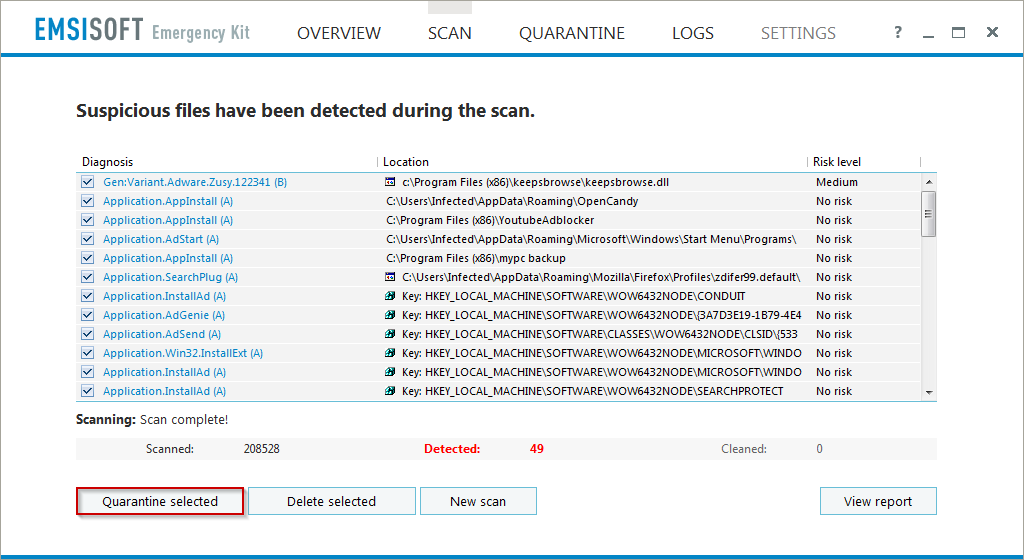
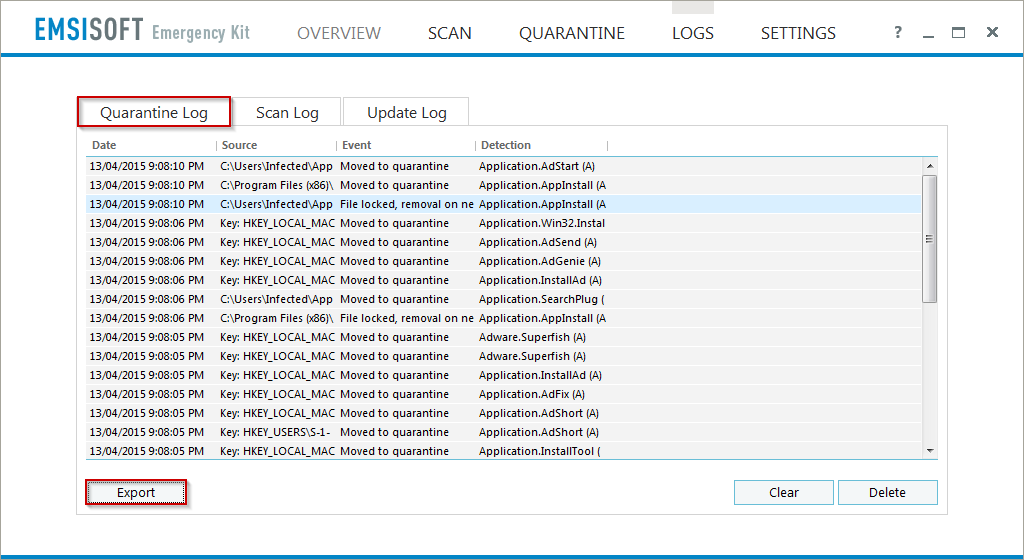

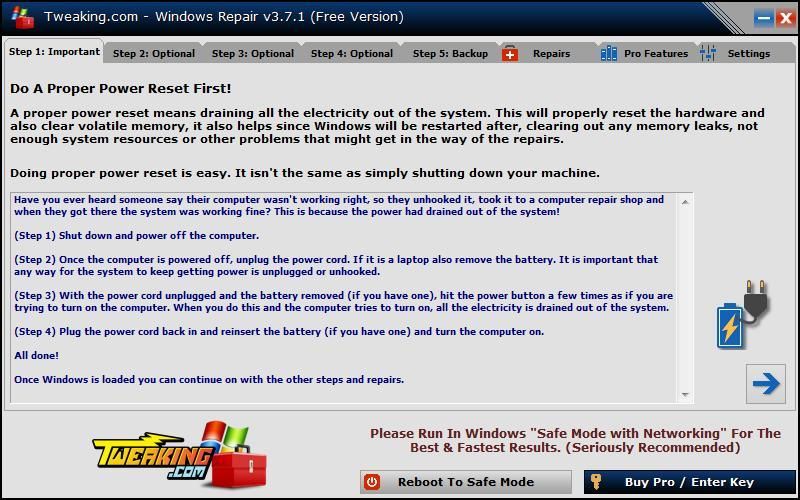
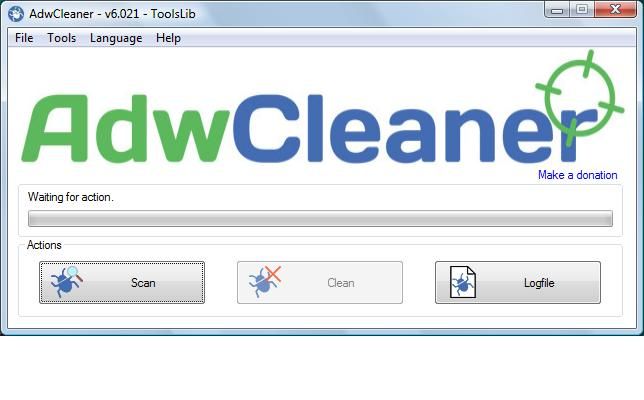
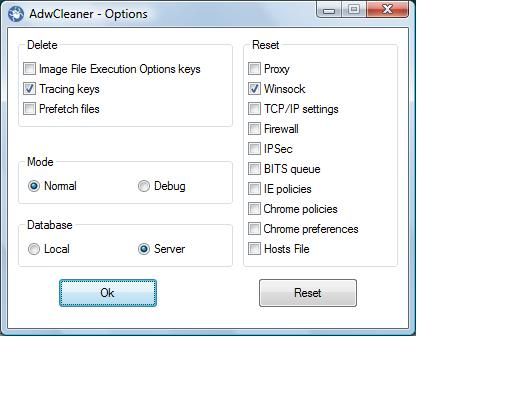















 Sign In
Sign In Create Account
Create Account

