Edited by zasten, 06 March 2017 - 09:19 AM.
Cascade wifi routers or create static routes?
#1

 Posted 06 March 2017 - 09:15 AM
Posted 06 March 2017 - 09:15 AM

#2

 Posted 06 March 2017 - 02:16 PM
Posted 06 March 2017 - 02:16 PM

Can the devices on the ASUS get to the Internet OK?
How are you connecting the two routers? Assuming a wired connection between one of the the Netgear's LAN ports and the WAN port on the ASUS and internet connectivity on the ASUS. What IP address is the WAN connection on the ASUS? Assume it's a 192.168.1. something. Let's say it's 192.168.1.3
Then to put in a static route on the Laptop you would open an elevated command window on the laptop:
XP: Start, All Programs, Accessories then Command Prompt
Then type with an Enter after the line:
route -p add 192.168.2.0 MASK 255.255.255.0 192.168.1.1
You can test it with
ping 192.168.2.39
This should give you 4 successful replies followed by:
You shouldn't need a static route on any of the ASUS devices as the ASUS will just send all non local traffic up the pipe to the netgear.
It would be wise to assign a static ip on the WAN side of the ASUS so that if you lose power it will always use the same IP. Since the Netgear assigns ip address from the bottom of the range use something in the upper range say 192.168.1.254.
On the Asus:
Similar Topics
0 user(s) are reading this topic
0 members, 0 guests, 0 anonymous users
As Featured On:









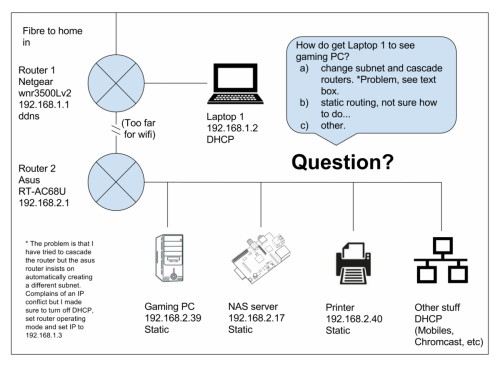





 Sign In
Sign In Create Account
Create Account

