Hi,
last few days I have a problem with opening certain page, others seems are opening fine. Every time appears Server could not be found. I'm using the latest version of Mozilla. I've also tried to open it with other browser but it's the same. I think my internet connection is slower as well. With cmd I reset IP configuration and still no result. My OS is Win 7 and I'm using LAN.
Tnx for your help.






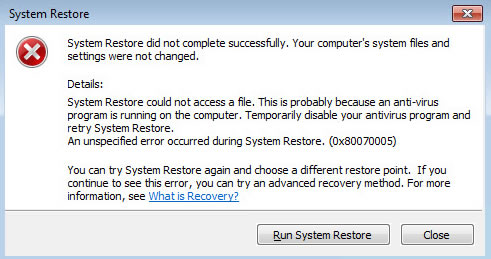











 Sign In
Sign In Create Account
Create Account

