Computer specs:
Laptop Acer Aspire 5750 (doodoo?) refurbished
OS Microsoft Windows 7 Home Premium 64-bit 7601 Multiprocessor Free Service Pack 1
CPU Intel® Core™ i3-2310M CPU @ 2.10GHz
Motherboard Acer JE50_HR
Hard Drives ST500LT012-1DG142 ATA Device Fixed hard disk media 2 partitions serial number: 2020202020202020202020203353505033564538 465.76 GB
Antivirus Microsoft Security Essentials
##########################################################
Problems:
- always several minutes of ear piercing beeps while loading Windows but not while in safe mode (so not a keyboard issue?)
- always several minutes for keyboard on laptop or external keyboard to work after Windows successfully starts
- always several minutes for any right click menu to work after Windows successfully starts
- always unable to type "(" with laptop keyboard (but can with external), but shift key works with other keys fine
- always unable to run disk checks: via computer properties and windows memory diagnostic tool on system recovery boot disk it gets to end of scan, restarts, does not display results (?) after loading windows successfully. Via system recovery command prompt: "chkdsk/r" did not work because the volume was right protected. "chkdsk c: /f /r/ /x" I tried three times and got a different message: failed to transfer logged messages, or in use by another process
- randomly, infrequently restarting when power options only tell it to sleep
- randomly, infrequently bottom left shift key on any keyboard pasting clipboard content into text fields
- no longer able to system restore via control panel or system repair boot disk.
#########################################################
Other info:
Malwarebytes and MSE scans find nothing.
Other than the problems listed above, the laptop seems to run quickly and smoothly.
The HDD does not make strange sounds.
No problems accessing files, folders, programs although I do not have many at all because this laptop is brand new to me.
All but one USB driver has been updated; my usb ports seem to be reading things fine.
No blue screens.
I've no Windows 7 recovery disk or iso image for this computer yet, nor am I sure if I want to make one given these problems (?), but I am pretty sure it's a genuine installation and shows a product key in computer properties. I do have a recovery cd for the exact same version of windows from another laptop (Asus)--if that makes any difference.
No, I cannot take the computer back to the person who sold it to my parents, who then gave it to me.
#########################################################
Thank you in advance for any help.





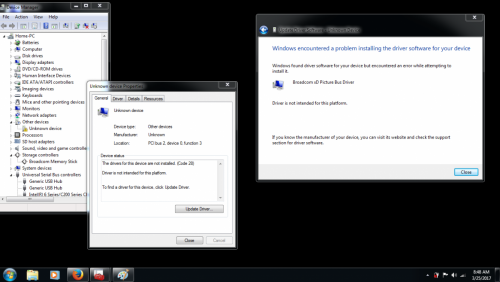
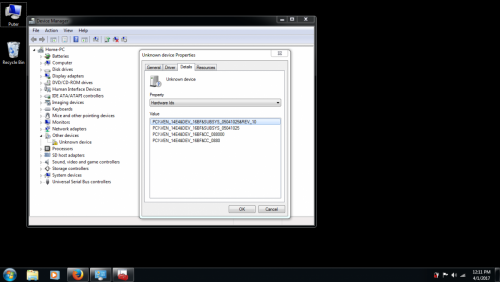











 Sign In
Sign In Create Account
Create Account

