i have spoken to my fiance about this and he said there is a new virus going around? if anybody could help me, the help would be much appreciated!
thanku 2 anyone in advance that has any idea how to fix this x x charlie x x
here's my HJT log:
Logfile of HijackThis v1.99.1
Scan saved at 21:37:03, on 17/06/2005
Platform: Windows XP SP2 (WinNT 5.01.2600)
MSIE: Internet Explorer v6.00 SP2 (6.00.2900.2180)
Running processes:
C:\WINDOWS\System32\smss.exe
C:\WINDOWS\system32\winlogon.exe
C:\WINDOWS\system32\services.exe
C:\WINDOWS\system32\lsass.exe
C:\WINDOWS\system32\svchost.exe
C:\WINDOWS\System32\svchost.exe
C:\Program Files\Common Files\Symantec Shared\ccSetMgr.exe
C:\Program Files\Common Files\Symantec Shared\SNDSrvc.exe
C:\Program Files\Common Files\Symantec Shared\ccEvtMgr.exe
C:\WINDOWS\system32\spoolsv.exe
C:\Program Files\Common Files\Symantec Shared\ccProxy.exe
C:\WINDOWS\system32\CTsvcCDA.EXE
C:\Program Files\Norton Internet Security\Norton AntiVirus\navapsvc.exe
C:\Program Files\Norton Internet Security\Norton AntiVirus\SAVScan.exe
C:\WINDOWS\System32\svchost.exe
C:\Program Files\Common Files\Symantec Shared\CCPD-LC\symlcsvc.exe
C:\Program Files\Common Files\Symantec Shared\Security Center\SymWSC.exe
C:\WINDOWS\Explorer.EXE
C:\WINDOWS\system32\RunDll32.exe
C:\Program Files\Adaptec\Easy CD Creator 5\DirectCD\DirectCD.exe
C:\Program Files\Real\RealPlayer\RealPlay.exe
C:\Program Files\Xerox One Touch\OneTouchMon.exe
C:\PROGRA~1\TEXTBR~1.0\Bin\INSTAN~1.EXE
C:\Program Files\Common Files\Symantec Shared\ccApp.exe
C:\Program Files\QuickTime\qttask.exe
C:\Program Files\Java\jre1.5.0_01\bin\jusched.exe
C:\PROGRA~1\MYWEBS~1\bar\1.bin\mwsoemon.exe
C:\Program Files\blueyonder IST\bin\mpbtn.exe
C:\Program Files\MSN Messenger\msnmsgr.exe
C:\Program Files\Internet Explorer\IEXPLORE.EXE
C:\Program Files\Messenger\msmsgs.exe
C:\Documents and Settings\Notley\Desktop\Virus Removers\HijackThis.exe
R0 - HKCU\Software\Microsoft\Internet Explorer\Main,Start Page = http://www.blueyonder.co.uk/
R3 - URLSearchHook: (no name) - {00A6FAF6-072E-44cf-8957-5838F569A31D} - C:\Program Files\MyWebSearch\SrchAstt\1.bin\MWSSRCAS.DLL
O2 - BHO: MyWebSearch Search Assistant BHO - {00A6FAF1-072E-44cf-8957-5838F569A31D} - C:\Program Files\MyWebSearch\SrchAstt\1.bin\MWSSRCAS.DLL
O2 - BHO: AcroIEHlprObj Class - {06849E9F-C8D7-4D59-B87D-784B7D6BE0B3} - C:\Program Files\Adobe\Acrobat 5.0\Reader\ActiveX\AcroIEHelper.ocx
O2 - BHO: mwsBar BHO - {07B18EA1-A523-4961-B6BB-170DE4475CCA} - C:\Program Files\MyWebSearch\bar\1.bin\MWSBAR.DLL
O2 - BHO: NAV Helper - {BDF3E430-B101-42AD-A544-FADC6B084872} - C:\Program Files\Norton Internet Security\Norton AntiVirus\NavShExt.dll
O3 - Toolbar: &Yahoo! Companion - {EF99BD32-C1FB-11D2-892F-0090271D4F88} - C:\Program Files\Yahoo!\Common\ycomp5_2_3_0.dll
O3 - Toolbar: Norton AntiVirus - {42CDD1BF-3FFB-4238-8AD1-7859DF00B1D6} - C:\Program Files\Norton Internet Security\Norton AntiVirus\NavShExt.dll
O4 - HKLM\..\Run: [Cmaudio] RunDll32 cmicnfg.cpl,CMICtrlWnd
O4 - HKLM\..\Run: [AdaptecDirectCD] "C:\Program Files\Adaptec\Easy CD Creator 5\DirectCD\DirectCD.exe"
O4 - HKLM\..\Run: [RealTray] C:\Program Files\Real\RealPlayer\RealPlay.exe SYSTEMBOOTHIDEPLAYER
O4 - HKLM\..\Run: [IndexSearch] C:\Program Files\Scansoft\PaperPort\IndexSearch.exe
O4 - HKLM\..\Run: [OneTouch Monitor] "C:\Program Files\Xerox One Touch\OneTouchMon.exe"
O4 - HKLM\..\Run: [InstantAccess] C:\PROGRA~1\TEXTBR~1.0\Bin\INSTAN~1.EXE /h
O4 - HKLM\..\Run: [ccApp] "C:\Program Files\Common Files\Symantec Shared\ccApp.exe"
O4 - HKLM\..\Run: [URLLSTCK.exe] C:\Program Files\Norton Internet Security\UrlLstCk.exe
O4 - HKLM\..\Run: [Symantec NetDriver Monitor] C:\PROGRA~1\SYMNET~1\SNDMon.exe /Consumer
O4 - HKLM\..\Run: [QuickTime Task] "C:\Program Files\QuickTime\qttask.exe" -atboottime
O4 - HKLM\..\Run: [SunJavaUpdateSched] C:\Program Files\Java\jre1.5.0_01\bin\jusched.exe
O4 - HKLM\..\Run: [MyWebSearch Email Plugin] C:\PROGRA~1\MYWEBS~1\bar\1.bin\mwsoemon.exe
O4 - HKLM\..\RunServices: [RegisterDropHandler] C:\PROGRA~1\TEXTBR~1.0\Bin\REGIST~1.EXE
O4 - HKCU\..\Run: [Yahoo! Pager] C:\Program Files\Yahoo!\Messenger\ypager.exe -quiet
O4 - HKCU\..\Run: [MyWebSearch Email Plugin] C:\PROGRA~1\MYWEBS~1\bar\1.bin\mwsoemon.exe
O4 - Startup: MyWebSearch Email Plugin.lnk = C:\Program Files\MyWebSearch\bar\1.bin\MWSOEMON.EXE
O4 - Global Startup: Adobe Gamma Loader.exe.lnk = C:\Program Files\Common Files\Adobe\Calibration\Adobe Gamma Loader.exe
O4 - Global Startup: blueyonder Instant Support Tool.lnk = C:\Program Files\blueyonder IST\bin\matcli.exe
O4 - Global Startup: Microsoft Office.lnk = C:\Program Files\Microsoft Office\Office\OSA9.EXE
O4 - Global Startup: MyWebSearch Email Plugin.lnk = C:\Program Files\MyWebSearch\bar\1.bin\MWSOEMON.EXE
O8 - Extra context menu item: &Search - http://bar.mywebsear...?p=ZNxdm824AXGB
O8 - Extra context menu item: Yahoo! Dictionary - file:///C:\Program Files\Yahoo!\Common/ycdict.htm
O8 - Extra context menu item: Yahoo! Search - file:///C:\Program Files\Yahoo!\Common/ycsrch.htm
O9 - Extra button: Messenger - {4528BBE0-4E08-11D5-AD55-00010333D0AD} - C:\Program Files\Yahoo!\Messenger\yhexbmes0411.dll
O9 - Extra 'Tools' menuitem: Yahoo! Messenger - {4528BBE0-4E08-11D5-AD55-00010333D0AD} - C:\Program Files\Yahoo!\Messenger\yhexbmes0411.dll
O9 - Extra button: Real.com - {CD67F990-D8E9-11d2-98FE-00C0F0318AFE} - C:\WINDOWS\System32\Shdocvw.dll
O9 - Extra button: Messenger - {FB5F1910-F110-11d2-BB9E-00C04F795683} - C:\Program Files\Messenger\msmsgs.exe
O9 - Extra 'Tools' menuitem: Windows Messenger - {FB5F1910-F110-11d2-BB9E-00C04F795683} - C:\Program Files\Messenger\msmsgs.exe
O12 - Plugin for .spop: C:\Program Files\Internet Explorer\Plugins\NPDocBox.dll
O16 - DPF: RaptisoftGameLoader - http://www.miniclip....tgameloader.cab
O16 - DPF: {00B71CFB-6864-4346-A978-C0A14556272C} (Checkers Class) - http://messenger.zon...kr.cab28578.cab
O16 - DPF: {04E214E5-63AF-4236-83C6-A7ADCBF9BD02} (HouseCall Control) - http://housecall-bet...all/xscan60.cab
O16 - DPF: {1D4DB7D2-6EC9-47A3-BD87-1E41684E07BB} - http://ak.imgfarm.co...up1.0.0.8-2.cab
O16 - DPF: {4C39376E-FA9D-4349-BACC-D305C1750EF3} (EPUImageControl Class) - http://tools.ebayimg...l_v1-0-3-18.cab
O16 - DPF: {4F1E5B1A-2A80-42CA-8532-2D05CB959537} (MSN Photo Upload Tool) - http://spaces.msn.co...ad/MsnPUpld.cab
O16 - DPF: {665585FD-2068-4C5E-A6D3-53AC3270ECD4} (FileSharingCtrl Class) - http://appdirectory....sharingctrl.cab
O16 - DPF: {8E0D4DE5-3180-4024-A327-4DFAD1796A8D} (MessengerStatsClient Class) - http://messenger.zon...StatsClient.cab
O16 - DPF: {9A9307A0-7DA4-4DAF-B042-5009F29E09E1} (ActiveScan Installer Class) - http://www.pandasoft.../as5/asinst.cab
O16 - DPF: {A17E30C4-A9BA-11D4-8673-60DB54C10000} (YahooYMailTo Class) - http://us.dl1.yimg.c.../ymmapi_416.dll
O16 - DPF: {B38870E4-7ECB-40DA-8C6A-595F0A5519FF} (MsnMessengerSetupDownloadControl Class) - http://messenger.msn...pdownloader.cab
O23 - Service: Symantec Event Manager (ccEvtMgr) - Symantec Corporation - C:\Program Files\Common Files\Symantec Shared\ccEvtMgr.exe
O23 - Service: Symantec Network Proxy (ccProxy) - Symantec Corporation - C:\Program Files\Common Files\Symantec Shared\ccProxy.exe
O23 - Service: Symantec Password Validation (ccPwdSvc) - Symantec Corporation - C:\Program Files\Common Files\Symantec Shared\ccPwdSvc.exe
O23 - Service: Symantec Settings Manager (ccSetMgr) - Symantec Corporation - C:\Program Files\Common Files\Symantec Shared\ccSetMgr.exe
O23 - Service: Creative Service for CDROM Access - Creative Technology Ltd - C:\WINDOWS\system32\CTsvcCDA.EXE
O23 - Service: IMAPI CD-Burning COM Service (ImapiService) - Roxio Inc. - C:\WINDOWS\System32\ImapiRox.exe
O23 - Service: Norton AntiVirus Auto Protect Service (navapsvc) - Symantec Corporation - C:\Program Files\Norton Internet Security\Norton AntiVirus\navapsvc.exe
O23 - Service: SAVScan - Symantec Corporation - C:\Program Files\Norton Internet Security\Norton AntiVirus\SAVScan.exe
O23 - Service: ScriptBlocking Service (SBService) - Symantec Corporation - C:\PROGRA~1\COMMON~1\SYMANT~1\SCRIPT~1\SBServ.exe
O23 - Service: Symantec Network Drivers Service (SNDSrvc) - Symantec Corporation - C:\Program Files\Common Files\Symantec Shared\SNDSrvc.exe
O23 - Service: Symantec Core LC - Symantec Corporation - C:\Program Files\Common Files\Symantec Shared\CCPD-LC\symlcsvc.exe
O23 - Service: SymWMI Service (SymWSC) - Symantec Corporation - C:\Program Files\Common Files\Symantec Shared\Security Center\SymWSC.exe

 This topic is locked
This topic is locked

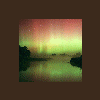











 Sign In
Sign In Create Account
Create Account

