This (item A - DSC01572) is the first thing I see when I turn on my computer - just before the manufacturer's logo comes on
When I enter Configuration Utilities, this is what I see
I have run the Diagnostics and it says everything is working fine - no problem with any of the hardware. Some think the problem has to do with RAID. Perhaps the RAID on my computer failed, or something. I would appreciate any comment on my problem. For instance how to go about fixing the RAID problem or whatever issue might be happening with the computer.
FYI: I have not lost anything on the computer yet. The only problem I seem to be experiencing are occasional freezes and slowness.



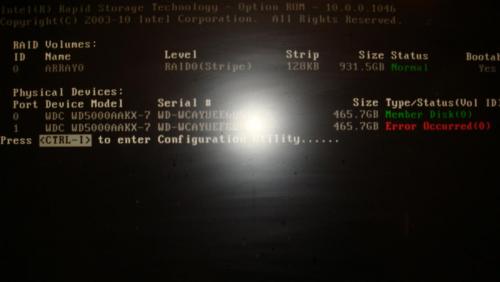













 Sign In
Sign In Create Account
Create Account

