How did things go? Sorry for this being a bit long.
It did work, with a couple of hiccups, but I think that is just my computer configuration.
I inserted the USB and booted to it.
It found the hardware, then started searching slots and ports, eventually popped up a user screen to install.
At the second screen highlight the USB, press the space bar to select it.
At the Password screen, Make sure you write it down , without it, later, you will not be able to enter the OS and have to start from scratch.
At the next screen I choose to use the UEFI install.
It configured Network, USB, Optical drive, RAM and CPU. I think a load of drivers as well.
It again searched for usable drives for OS, then ZFS pool, installed RAID drives, searched some more, failed to boot to GUI, ended up at a DOS type console with 14 choices. Having not a clue of what to do. copied down the URL displayed, then on another computer, typed the URL into the browser address bar, pressed enter.
In the Log on box that displays, leave the first field as "root" type in the FreeNAS password, (you did write down?)
I was connected to a dimmed out FreeNAS GUI with a little window, "loading wizard"
After ten minutes nothing happened, so I clicked the browser back button and the FreeNAS GUI was displayed.
Probable most of my glitches are because my hardware can't be automatically configured.
I think you are pretty well versed with computers, so no offence if my suggests seem simplistically written but, hopefully anyone should be able to follow along.
Turn off the PSU, > hold the power button in for ten seconds, > clear the CMOS.
Install and connect all your internal hardware.
If available, use a PS/2 mouse and keyboard.
Use the rear USB ports, as the front case ones may not be available until the OS is loaded.
Use a Ethernet cable for Internet access.
Connect a screen.
Insert the USB stick to a back port.
Boot and enter the UEFI. . set time/date/language, region, if available, > go to exit, > select, load Default settings, > Save and Exit.
Reboot, enter the UEFI, > set USB as first Boot, > go to exit, > Save settings and exit.
If you don't boot to the USB to perform the install, try rebooting and press the appropriate F key to bring up the Boot Manager.
Good luck.





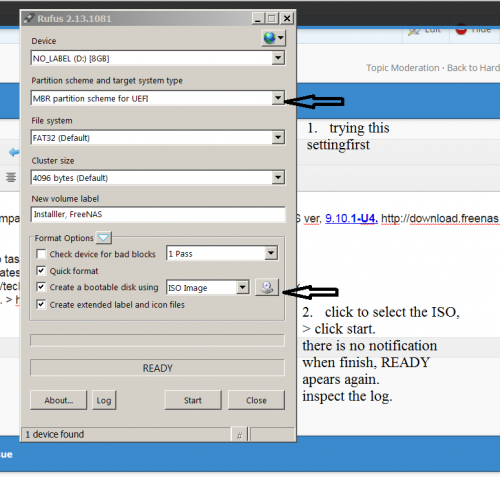












 Sign In
Sign In Create Account
Create Account

