I had mentioned that program that you could use to audit your system that will target what we call crapware/bloatware for uninstall. See below:
PC Decrapifier is an application designed to remove unneeded programs from brand-new and used PCs. PC Decrapifier will scan your computer for common preinstalled programs and other products that are considered crapware/bloatware. You then have the ability to select the programs you wish to uninstall and with the click of a button automatically uninstall them.
You can get the download from here.
Tips, Information, and Optional Installation of Unchecky
Another program that I like to recommend is Unchecky. Especially if you download a lot of applications.
- Watch what you open in your emails. If you get an email from an unknown source with any attached files, do not open it.
- Install and keep only one anti-virus on your machine. Update it and scan your machine with it at least once a week.
- Be careful of the websites you visit.
- When installing new programs, don't be "click happy" and click through the screens. Many programs come with adware in them and are set to install them by default. Several programs require that you uncheck or select no to prevent the installation. Take your time and read each screen as you go.

This is a very good little program that will automatically uncheck any boxes during a software installation. This helps prevent the software from installing any malware that is by default checked while the program is being installed.
- Click here to be taken to Unchecky.com
- Click the very large Download button.
- Click Save
- Once downloaded, double click the program (Vista, Win 7, and 8, right click and Run as Administrator)
- Once open, click the Install button.
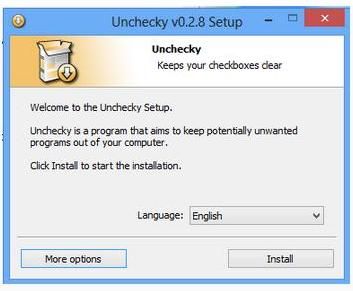
Then click Finish
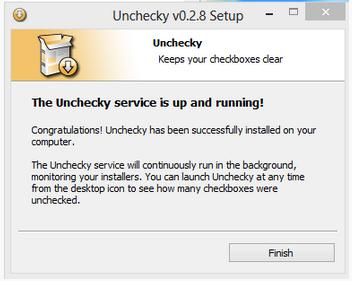
Unchecky is now installed and will help you keep unwanted check boxes unchecked.
To help protect yourself while on the web, I recommend you read How did I get infected in the first place?
I also recommend reading Miekiemoes Protection Tips
If you have any questions or concerns, please do not hesitate to ask.

 This topic is locked
This topic is locked













 Sign In
Sign In Create Account
Create Account

