Just ran it on my Win 7. Got the same error when it tried to unregister but the resync worked and said:
C:\Windows\system32>w32tm /resync
Sending resync command to local computer
The command completed successfully.
Let's see where it is getting blocked on the resync
Save it to your desktop.
Run Process Monitor by right clicking and Run As Admin. Minimize Process Monitor window.
Start, All Programs, Accessories then right click on Command Prompt and Run as Administrator. Then type (with an Enter after each line).
w32tm /resync
As soon as it fails, go back to Process Monitor, File, then uncheck Capture Events. (Don't let it run too long or it will run out of memory and crash.) Once it stops,
Click on Filter, change the first box to Process Name, second box stays at IS thirdbox changes to w32tm.exe fourth box stays at Include. Hit Add then OK.
File, Save,
Events Displayed using Current Filter, Format: Comma-Separated Values (CSV) then OK. It should save the file to logfile.csv which should be on your desktop. Close Process Monitor.
Change the name from logvile.csv to logfile.txt (Forum software doesn't let you attach files of type .csv)
(You may need to tell Vista to let you see extensions:
Open the Control Panel menu and click Folder Options.
After the new window appears select the View tab.
Put a checkmark in the checkbox labeled Display the contents of system folders.
Remove the checkmark from the checkbox labeled Hide file extensions for known file types.
Press the Apply button and then the OK button
and then attach the file. )
First click on More Reply Options
Then scroll down to where you see
Choose File and click on it. Point it at the file and hit Open.
Now click on Attach this file.




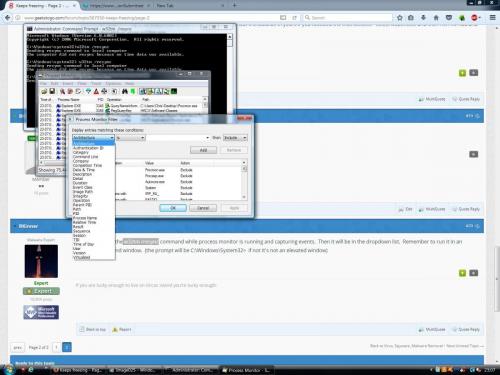
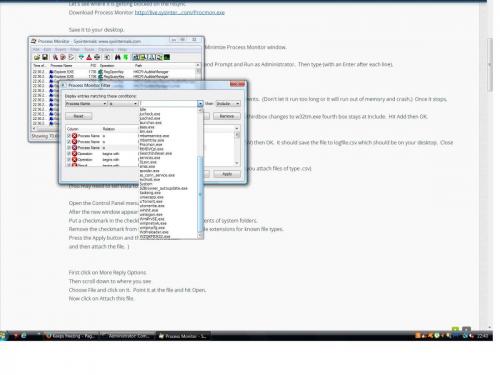











 Sign In
Sign In Create Account
Create Account

