I didn't realise it was a problem until the recent Testfire demo of Splatoon 2 on Nintendo Switch. I simply could not connect to the servers unless I tethered my phone. It would just complain about my NAT, otherwise. Hadn't realised it earlier, as updates/the store and everything else work just fine. Just not..online multiplayer. Which is not very good.
Same results whether via wifi or ethernet. I shall describe my setup below, perhaps there's something else I could try or can be steered in the right direction of yet another thing to buy to make it all work!
[Internet]
|
|
[Belkin N300 Wireless N Router - In the main house]
|
[50M cat5 cable - outside to my office separate from the house]
|
[tenda 11N Wireless Router]
From there, it's connected via ethernet/wifi to everything in here. I've tried putting a static IP on the Switch, then adding that to the DMZ on the tenda router it's connected to. Made no difference. I always get NAT type C or D. I need at least a B, apparently.
I've also tried putting what I assume is the tenda router's IP address in the Belkin's DMZ.
Whatever the case, no matter what I fiddle with, I can't seem to fix my NAT type. Please help~






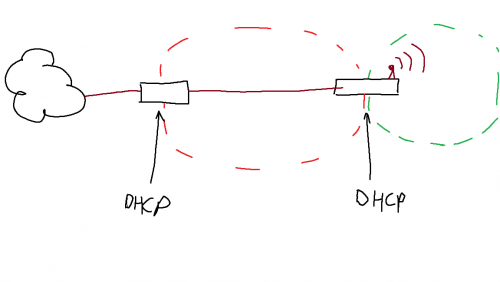











 Sign In
Sign In Create Account
Create Account

