I have a HP Compaq 6830s (NA746ES) laptop. It's mainly used for internet surfing and AutoCAD. It never had any serious problems, except the CPU fan that had to be replaced last year. Every year or so I take it to the service for cleaning. It never had any heavy program installing or uninstalling, except the newer Office. Nevertheless, every two years I usually do a format from scratch, not recovery.
Lately it started slowing down. The browser is constantly using more than 60% of CPU and RAM, facebook is freezing and the folders take too much time to open or copy/paste small files. I thought it's time to put it to sleep but when I checked out the new laptop models, I saw they still have dual core processors @2.5GHz and 4/8GB RAM. That made me think that I don't know the actual reason my laptop is slowing down and/or the criteria to choose a new one.
So, what do you suggest? Buy a new one or fix this one?
Specs

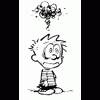















 Sign In
Sign In Create Account
Create Account

