Your router takes the public IP address assigned by the ISP and changes it to a private IP address range then parcels individual address within the range out to the inidividual devices which it serves. These are normally in the 192.168. 1 or 0 range by default. Expect that the part you blanked out is part of a private address and thus not sensitive at all.
Private IP ranges are:
10.0.0.0 through 10.255.255.255
172.16.0.0 through 172.31.255.255
192.168.0.0 through 192.168.255.255
There is also 169.254.0.0 through 169.254.255.255 which Windows uses if it can't get an IP address through DHCP.
If the blanked out part is the same on all devices and it is from one of the private ranges (and I expect it is) then if you do not know the Linux.lan device one of your neighbors is using your Internet. You should change the password (and if not using WPA switch to that encryption method as WEP can easily be hacked). As an alternative you can log on to the router and it will show you the MAC address of the linux.lan device. Then you can have the router ban the MAC address. This will only work until he uses a different device or has his device fake its MAC address.
If the blanked out part is not one of the private addresses then it might be normal but the second entry appears to be your router so it's unlikely that you would have public IP addresses



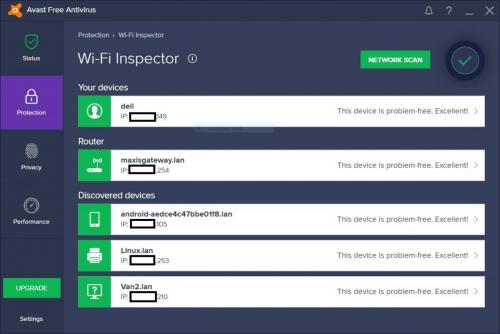







![Microsoft "Technician" Scam Aftereffects Malware [Closed] - last post by Valinorum](https://www.geekstogo.com/forum/uploads/av-368410.png?_r=1401172723)








 Sign In
Sign In Create Account
Create Account

