Hello Batpark,
As I have previously attempted to help you with your problems with your Yahoo account password on your various devices, I thought I would butt in again here. 
I was initially very puzzled about exactly which password you were talking about. With my Yahoo account, I have one password which is used on my Windows 7 computer, Windows 10 laptop and Android phone - and if I change my password on one device, it definitely has to be changed on all. So, I was struggling to understand your problem.......
However..... I am now wondering whether your problem might be connected with the (fairly new) Yahoo Account Key. If you are using that, you can see some info here: https://help.yahoo.c...b/SLN25781.html
In particular, if you click on 'Questions and issues using Yahoo Account', you will see that it says (under 'Your 3rd party apps stop working'): -
Some 3rd party apps, such as iOS Mail, Android Mail, and Outlook, don't work with Yahoo Account Key enabled.
To use these apps, you need to generate app passwords for them. Before doing that, you need to either turn on two-step verification or enable Yahoo Account Key, as stated in the following link: -
https://help.yahoo.c...b/SLN15241.html
How to disable Yahoo Account Key.
If Yahoo Account Key is enabled on your account, you might perhaps want to try disabling it to see if it helps with your problems.
The following quote is from Yahoo: -
If you want to go back to signing in with your password, you'll need to disable Yahoo Account Key.
How to Turn off Account Key from a computer.
- From your computer, go to your Yahoo Account info page.
- Click Account security.
- Click Manage next to Yahoo Account Key.
- Click Disable Account Key.
- Click Yes, disable Account Key to confirm.
- Click Got it.
Next time you sign in to Yahoo, you'll be able to sign in with your old password. You won't need to confirm an Account Key code.
How to Turn off Account Key from an app.
- Open an Account Key supported Yahoo app.
- Tap the Menu icon
 .
.
- Tap the Account Key.
- Tap Manage Account Key.
- Tap Yes, disable Account Key to confirm.
- Tap Yes, disable Account Key.
- Tap Got it.
Perhaps something from the above will help you. Sorry..... this is all a bit complicated and I do not pretend to fully understand it all myself!
I did previously try using the Yahoo Account Key myself, but gave up and disabled it in the end as I could not get it to work! 
Good luck!
Chris.
EDIT Thinking again about the above, then if you are already using an app-specific password then yes, presumably it only applies to that particular app....... so maybe that is what you were asking about! Apologies if I made my answer above more complicated than necessary! 
App passwords can be set up for any of the following: -
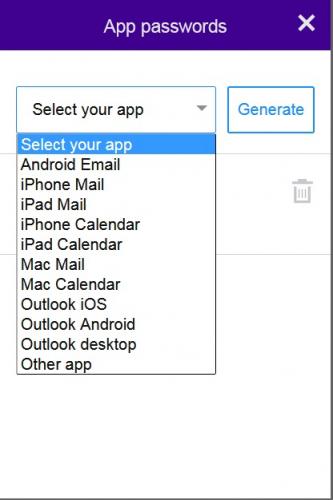
Edited by Channeal, 06 May 2017 - 04:24 AM.





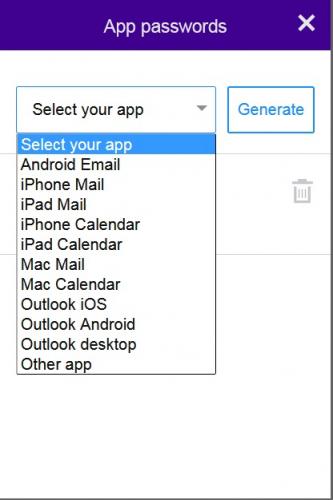











 Sign In
Sign In Create Account
Create Account

