Tbh, I don't usually mind the notifications too much. It just caught me on a bad day yesterday, I guess - and when I clicked on the notification and got the bit about 'Insufficient System Settings' (which sounds quite scary) I wondered: 'What if there is really a problem here?'. Which is - of course - exactly what Avast want people to wonder! 
Interesting in the link Phill gave me about putting Avast on a diet (ha-ha!  ) is the bit about 'Silent Mode' which says: -
) is the bit about 'Silent Mode' which says: -
One last tip: to turn off the marketing offers (upgrade to a paid version, buy subscription to some service listed above), right-click Avast icon in System Tray and choose Silent Mode. This is the permanent solution.
I have enabled Silent Mode now, so it will be interesting to see if that stops the notifications.
Cheers,
Chris.
PS Some more info about Silent Mode can be found at:-
http://www.getavast....t-1-silent-mode




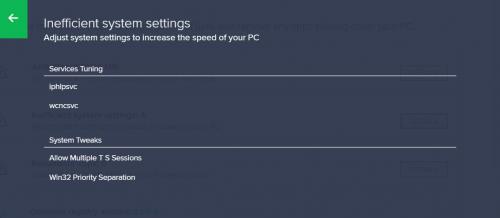













 Sign In
Sign In Create Account
Create Account

