Hey my name is Gal and usually I won't try to fix those kind of problems but now I have to.
So maybe like 6 months ago (yes I know this was a long time ago but I still want to fix this) I downgraded my Windows 10 Pro computer to Windows 8.1 Pro. The problem is for some reason, as soon as it finished the update I just turned it off and I went to sleep. When I woke up I went to turn on my computer and everything was fine up until I heard those 2 loud [bleep] beeps from the computer and then there's a screen displaying both of my storage devices and it says on the top "American Megatrends" which is apparently my hardware company or something?
Anyway it asks me to "Press F1 for Setup" and "Press F2 to continue (or something like that)" when I press F2 it boots up the OS that I have currently (Windows 10 Pro) and when I press F1 it goes to the BIOS but it asks me for a password that I don't have.
And inside the BIOS there was an option to disable this startup screen and it might also disable those horrible beeps. The problem is, I don't have the password (I think it said Administrator Password or something like that but I'm not sure). Even tho the computer does work perfectly fine, it's still a pain in the [bleep] to go through those beeps when I need to restart my computer. And sometimes when I need to restart at night, it's even more of pain to do that because they wake everybody up. My question is, can someone tell me how to remove / reset / change (without having the current password) the BIOS password? I've tried everything suggested online, even backdoor passwords for my computer.
I will even take only the solution to the beeps because right now I don't really need to make changes in the BIOS (although it will be wonderful if someone could suggest something!) I've tried also disconnecting the Motherboard battery which doesn't seem to work either (I've tried for different amounts of time every time) and I don't see anything on the Motherboard that says something about BIOS in there as someone online said you need to do something with it. Anyway, my computer is (I think) a Lenovo computer but it says on the case "ThinkCentre" but on startup it says "Lenovo".
Here are my computer Specs if you need them (Taken from msinfo32) (Thank you for helping!):
OS Name: Microsoft Windows 10 Pro Education
Version: 10.0.15063 Build 15063
OS Manufacturer: Microsoft Corporation
System Manufacturer: LENOVO
System Model: 10B1S0ES00
System Type: x64 - Based PC
System SKU: LENOVO_MT_10B1
Processor: Intel® Pentium® CPU G3220 @ 3.00GHz, 3000 Mhz, 2 Core(s), 2 Logical Processor(s)
BIOS Version/Date: LENOVO FCKT58AUS, 9/17/2014
SMBIOS Version: 2.8
BIOS Mode: UEFI
BaseBoard Manufacturer: LENOVO
BaseBoard Name: Base Board
Platform Role: Desktop
Secure Boot State: Off
Boot Device: \Device\HarddiskVolume 3
Hardware Abstraction Layer: Version = "10.0.15063.0"
Device Encryption Support: Reasons for failed automatic device encryption: TPM is not usable, PCR7 binding is not supported, Hardware Security Test Interface failed and device is not InstantGo, Un-allowed DMA capable bus/device(s) detected, TPM is not usable
Installed Physical Memory (RAM): 2.00 GB
Total Physical Memory: 1.92 GB
Available Physical Memory: 194 MB
Total Virtual Memory: 29.0 GB
Available Virtual Memory: 26.6 GB
Page File Space: 27.1 GB
Hyper- V - VM Monitor Mode Extensions: Yes
Hyper-V - Second Level Address Translation Extensions: Yes
Hyper-V - Virtualization Enabled in Firmware: No
Hyper-V - Data Execution Protection: Yes

 Posted 09 May 2017 - 05:44 AM
Posted 09 May 2017 - 05:44 AM


 Posted 10 May 2017 - 02:23 PM
Posted 10 May 2017 - 02:23 PM









 This topic is locked
This topic is locked
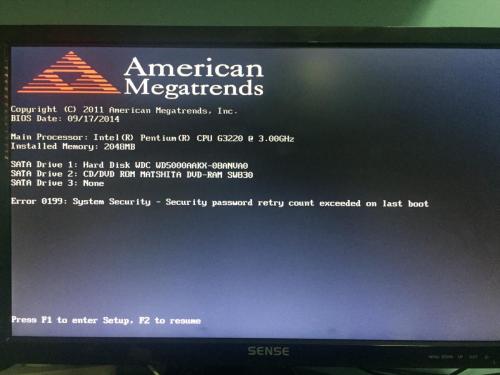





 Sign In
Sign In Create Account
Create Account

