Hello everyone.
I was using controllers to play games on my PC
I had an Afterglow wireless controller and one Dualshock 3 controller
I used them for emulators (NES, SNES, N64) and a couple of PC games (primarily Street Fighter X Tekken)
Everything was working fine until recently
I always just had the two controllers plugged in, but then I had my kids all over for the night and wanted to play some 4 player goldeneye
I plugged the controllers in (all USB ports are on the front of my tower, minus the afterglow which is inside the case), went into SCP, uploaded the drivers, and the controllers work.
However, the controllers are all messed up.
They function, but none of the buttons are what they are supposed to be, not even the one dualshock I already had goin that was working fine
in SFxT the controller shows up when I press start (which, instead of the start button, is now a shoulder button) but that's all it'll do, it won't move or confirm or anything
and in the N64 emulator, again it works, but all the buttons are different. and I can't just change them because the buttons that it says it is when I press them isn't what it actually is. for example, trying to make left on the analog stick does nothing, I have to press left on the d-pad, and it says it's left on the analog.
what's curious is in the drop down menu where I change the controls in the project 64, and also in the actual game pad system setting, it registers as being a motioninjoy controller, even though I uninstalled motioninjoy some time ago
also motionjoy controllers are options in the SCP drop down
sorry for writing so much, tryin to give the details
but yeah, as per usual, something that should be simple is proving to be difficult for me and it's aggravating.
just want the controllers to work



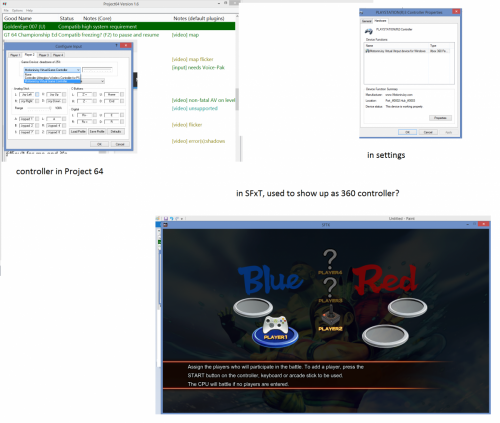











 Sign In
Sign In Create Account
Create Account

