Hello there,
Am not actually sure if this is anything to be concerned about or not, so thought I would run it by you guys.......
I have an 11-year-old Dell Dimension 9150 on which I am running Windows 7 (although it was running Windows XP until a few months ago)
Every now and again - on average say once every 1 to 2 weeks - when I first turn the computer on, it fails to connect to the internet. This used to happen occasionally with XP too, but I was usually able to go into Network Connections and connect. Since Windows 7 was installed though, I cannot seem to connect and end up restarting the computer because if then I try to go into the Network and Sharing Centre is just refuses to open at all. Restarting the computer generally fixes the problem though - and I can also then get into the Network and Sharing Centre once more.
I was wondering if this is just a little blip such as all computers have from time to time, or could it be indicative of other problems looming?
Chris.
PS Forgot to say that I connect via Ethernet cable.
Edited by Channeal, 17 May 2017 - 10:50 AM.







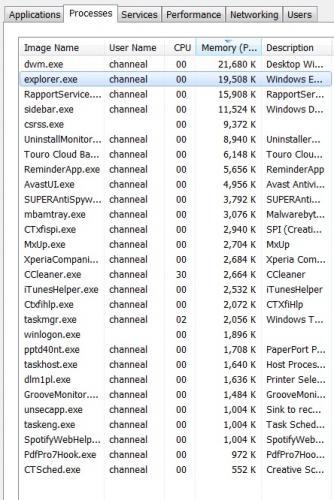

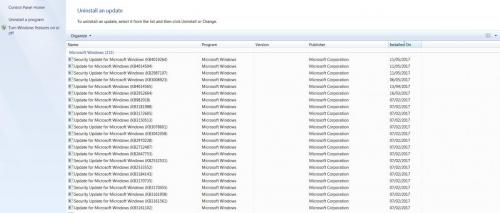











 Sign In
Sign In Create Account
Create Account

