- Highlight the entire content of the quote box below.
Start::
CHR HKLM\SOFTWARE\Policies\Google: Restriction <======= ATTENTION
Browser Extensions (HKU\S-1-5-21-3772636690-2816259228-2777279056-1000\...\{3A787631-66A2-4634-B928-A37E73B58FB6}) (Version: 2.9.9.5 - Spigot, Inc.) <==== ATTENTION
globalupdate Helper (x32 Version: 1.3.25.0 - globalupdate Inc.) Hidden <==== ATTENTION
Task: {0FB14361-47C2-4F1A-ABF7-89DDAC9E6A45} - System32\Tasks\fb7e468f-f8c4-444e-aeb0-e7e766ef57d2-4 => C:\Program Files (x86)\TotalPlus01-3.1V22.09\fb7e468f-f8c4-444e-aeb0-e7e766ef57d2-4.exe <==== ATTENTION
Task: {1DA26878-77FF-4FB6-8F08-162EA85EF332} - \Logo Browser2 -> No File <==== ATTENTION
Task: {2D2EA29D-EBE2-42AA-AF07-213CADA69E52} - System32\Tasks\53ff5de2-a715-4e4c-9eba-f405027ddf3d => C:\Program Files (x86)\TheTorntv V10\53ff5de2-a715-4e4c-9eba-f405027ddf3d.exe <==== ATTENTION
Task: {2E05ED40-C57A-4D29-AD3F-A9C6F4C775D9} - System32\Tasks\6d63f4df-3cff-40c7-9307-58e556d789d4-11 => C:\Program Files (x86)\TheTorntv V10\6d63f4df-3cff-40c7-9307-58e556d789d4-11.exe <==== ATTENTION
Task: {377F143F-0356-4DB9-A4AC-137D63251D45} - System32\Tasks\04c29a82-4eb6-4608-b31a-b44c00987862-1-6 => C:\Program Files (x86)\Cinema Plus v6V22.07\04c29a82-4eb6-4608-b31a-b44c00987862-1-6.exe <==== ATTENTION
Task: {39F5DDCC-8C97-4D31-9E42-68B7B560380A} - System32\Tasks\48_dresses_notification_service => C:\Program Files (x86)\48 dresses\48_dresses_notification_service.exe <==== ATTENTION
Task: {3C003E8B-FB35-428C-A918-FCDCFCEE7EDB} - System32\Tasks\LaunchSignup => C:\Program Files (x86)\MyPC Backup\Signup Wizard.exe <==== ATTENTION
Task: {3F64FFE5-5B12-48E2-B72C-2661AE812B0A} - System32\Tasks\fb7e468f-f8c4-444e-aeb0-e7e766ef57d2-3 => C:\Program Files (x86)\TotalPlus01-3.1V22.09\fb7e468f-f8c4-444e-aeb0-e7e766ef57d2-3.exe <==== ATTENTION
Task: {4148A62D-F988-4FC9-A314-45F2CEB2C673} - System32\Tasks\fb7e468f-f8c4-444e-aeb0-e7e766ef57d2-11 => C:\Program Files (x86)\TotalPlus01-3.1V22.09\fb7e468f-f8c4-444e-aeb0-e7e766ef57d2-11.exe <==== ATTENTION
Task: {441D1FD4-E31F-426C-8D54-F3943E1D1A5C} - System32\Tasks\48_dresses_updating_service => C:\Program Files (x86)\48 dresses\48_dresses_updating_service.exe <==== ATTENTION
Task: {454EFC62-B3E5-4408-A8C1-B752CBAC6938} - System32\Tasks\fb7e468f-f8c4-444e-aeb0-e7e766ef57d2-1 => C:\Program Files (x86)\TotalPlus01-3.1V22.09\TotalPlus01-3.1V22.09-codedownloader.exe <==== ATTENTION
Task: {532DB2D6-FBCC-43A8-9E10-86856C369B28} - System32\Tasks\96376a83-fe11-4e62-9804-cf54613bbc9f-6 => C:\Program Files (x86)\Cinema Plus v6V25.07\96376a83-fe11-4e62-9804-cf54613bbc9f-6.exe <==== ATTENTION
Task: {546F5CE6-344F-4DF3-9B4E-2DA4841648AF} - System32\Tasks\04c29a82-4eb6-4608-b31a-b44c00987862-5 => C:\Program Files (x86)\Cinema Plus v6V22.07\04c29a82-4eb6-4608-b31a-b44c00987862-5.exe <==== ATTENTION
Task: {59D27EFB-DC31-406A-8D9A-060394BF31D2} - System32\Tasks\6d63f4df-3cff-40c7-9307-58e556d789d4-7 => C:\Program Files (x86)\TheTorntv V10\6d63f4df-3cff-40c7-9307-58e556d789d4-7.exe <==== ATTENTION
Task: {634C2ACF-00AD-46A3-BA4E-766CCD2F9C71} - System32\Tasks\69c8f58c-fdaf-4e2a-9a59-289d13fa556e => C:\Program Files (x86)\TotalPlus01-3.1V22.09\69c8f58c-fdaf-4e2a-9a59-289d13fa556e.exe <==== ATTENTION
Task: {65435552-4DDC-42E6-B35F-CB3CEC400EF3} - System32\Tasks\96376a83-fe11-4e62-9804-cf54613bbc9f-1-7 => C:\Program Files (x86)\Cinema Plus v6V25.07\96376a83-fe11-4e62-9804-cf54613bbc9f-1-7.exe <==== ATTENTION
Task: {68717752-DBA5-4A29-8611-2EB80477A8C6} - System32\Tasks\6d63f4df-3cff-40c7-9307-58e556d789d4-5 => C:\Program Files (x86)\TheTorntv V10\6d63f4df-3cff-40c7-9307-58e556d789d4-5.exe <==== ATTENTION
Task: {7598C4BF-E294-466B-B78E-0CE3D1D44FEF} - System32\Tasks\6d63f4df-3cff-40c7-9307-58e556d789d4-3 => C:\Program Files (x86)\TheTorntv V10\6d63f4df-3cff-40c7-9307-58e556d789d4-3.exe <==== ATTENTION
Task: {7AFB74C7-AE48-4841-AD64-903A955D0835} - System32\Tasks\globalUpdateUpdateTaskMachineCore => C:\Program Files (x86)\globalUpdate\Update\globalupdate.exe <==== ATTENTION
Task: {7B9F250D-1E08-4B47-A134-305F91D5B7B7} - System32\Tasks\6c0922d2-652c-437a-9c8c-a087c3f466e9 => C:\Program Files (x86)\TheTorntv V10\6c0922d2-652c-437a-9c8c-a087c3f466e9.exe <==== ATTENTION
Task: {7D983DDF-A84F-446F-BEA3-097F2C0918A6} - System32\Tasks\04c29a82-4eb6-4608-b31a-b44c00987862-6 => C:\Program Files (x86)\Cinema Plus v6V22.07\04c29a82-4eb6-4608-b31a-b44c00987862-6.exe <==== ATTENTION
Task: {7E9FA232-429A-4E71-9ABA-7D4B44A07A65} - System32\Tasks\fb7e468f-f8c4-444e-aeb0-e7e766ef57d2-6 => C:\Program Files (x86)\TotalPlus01-3.1V22.09\fb7e468f-f8c4-444e-aeb0-e7e766ef57d2-6.exe <==== ATTENTION
Task: {7F654810-2E45-46E8-B17E-35D2D3529C29} - System32\Tasks\WSE_Astromenda => C:\Users\Korisnik\AppData\Roaming\WSE_AS~1\UPDATE~1\UPDATE~1.EXE <==== ATTENTION
Task: {7FBC7137-593A-423C-AEF2-9B41611546CD} - System32\Tasks\dress4u_notification_service => C:\Program Files (x86)\dress4u\dress4u_notification_service.exe <==== ATTENTION
Task: {8544B0AA-3C48-4E7F-A91C-B82F7B30ADE2} - System32\Tasks\96376a83-fe11-4e62-9804-cf54613bbc9f-3 => C:\Program Files (x86)\Cinema Plus v6V25.07\96376a83-fe11-4e62-9804-cf54613bbc9f-3.exe <==== ATTENTION
Task: {8D9CCBF4-DDE0-4E12-8AAE-0E430B2F0FF3} - System32\Tasks\globalUpdateUpdateTaskMachineUA => C:\Program Files (x86)\globalUpdate\Update\globalupdate.exe <==== ATTENTION
Task: {A1431B3C-AB8D-48E9-B68B-1C5E579CBFB9} - System32\Tasks\6d63f4df-3cff-40c7-9307-58e556d789d4-6 => C:\Program Files (x86)\TheTorntv V10\6d63f4df-3cff-40c7-9307-58e556d789d4-6.exe <==== ATTENTION
Task: {A4AD1225-C976-41F6-968C-EFB1CE9B8AD1} - System32\Tasks\6d63f4df-3cff-40c7-9307-58e556d789d4-1 => C:\Program Files (x86)\TheTorntv V10\TheTorntv V10-codedownloader.exe <==== ATTENTION
Task: {A6C235CA-5BAB-4E65-BAB2-E9C0C6C85FFE} - System32\Tasks\96376a83-fe11-4e62-9804-cf54613bbc9f-7 => C:\Program Files (x86)\Cinema Plus v6V25.07\96376a83-fe11-4e62-9804-cf54613bbc9f-7.exe <==== ATTENTION
Task: {B255C9E0-23D6-4021-B738-DFB7ABC74949} - System32\Tasks\fb7e468f-f8c4-444e-aeb0-e7e766ef57d2-7 => C:\Program Files (x86)\TotalPlus01-3.1V22.09\fb7e468f-f8c4-444e-aeb0-e7e766ef57d2-7.exe <==== ATTENTION
Task: {B4162B2E-4D2C-40DF-9830-18115E36C844} - System32\Tasks\6d63f4df-3cff-40c7-9307-58e556d789d4-2 => C:\Program Files (x86)\TheTorntv V10\6d63f4df-3cff-40c7-9307-58e556d789d4-2.exe <==== ATTENTION
Task: {B5E02B69-624E-45DD-B121-00A245D76774} - System32\Tasks\299fd0a6-0813-47b4-b994-d0d3d24cb9eb => C:\Program Files (x86)\TotalPlus01-3.1V22.09\299fd0a6-0813-47b4-b994-d0d3d24cb9eb.exe <==== ATTENTION
Task: {B77FE80B-E871-4BF7-AA9C-1C62EA3729D4} - System32\Tasks\fb7e468f-f8c4-444e-aeb0-e7e766ef57d2-5_user => C:\Program Files (x86)\TotalPlus01-3.1V22.09\fb7e468f-f8c4-444e-aeb0-e7e766ef57d2-5.exe <==== ATTENTION
Task: {BC1FF3F4-7AD3-46B9-9969-081FB60203EF} - System32\Tasks\04c29a82-4eb6-4608-b31a-b44c00987862-7 => C:\Program Files (x86)\Cinema Plus v6V22.07\04c29a82-4eb6-4608-b31a-b44c00987862-7.exe <==== ATTENTION
Task: {C14E7F82-8B01-400A-B516-248214225770} - System32\Tasks\96376a83-fe11-4e62-9804-cf54613bbc9f-5 => C:\Program Files (x86)\Cinema Plus v6V25.07\96376a83-fe11-4e62-9804-cf54613bbc9f-5.exe <==== ATTENTION
Task: {C2A67D3E-3AFC-4349-9D0B-28DA1ED4773E} - System32\Tasks\dress4u_updating_service => C:\Program Files (x86)\dress4u\dress4u_updating_service.exe <==== ATTENTION
Task: {C35A6A7A-6464-4464-9A10-F7E858BA99F7} - System32\Tasks\6d63f4df-3cff-40c7-9307-58e556d789d4-4 => C:\Program Files (x86)\TheTorntv V10\6d63f4df-3cff-40c7-9307-58e556d789d4-4.exe <==== ATTENTION
Task: {C6354EBE-2B6D-4F70-A318-8A6E37AE8D55} - System32\Tasks\04c29a82-4eb6-4608-b31a-b44c00987862-3 => C:\Program Files (x86)\Cinema Plus v6V22.07\04c29a82-4eb6-4608-b31a-b44c00987862-3.exe <==== ATTENTION
Task: {C67BCBF9-0840-43E4-A451-CCF83B8F843A} - System32\Tasks\96376a83-fe11-4e62-9804-cf54613bbc9f-1-6 => C:\Program Files (x86)\Cinema Plus v6V25.07\96376a83-fe11-4e62-9804-cf54613bbc9f-1-6.exe <==== ATTENTION
Task: {DA48AAA9-7C87-4CF8-9782-10AC0C93FB55} - System32\Tasks\fb7e468f-f8c4-444e-aeb0-e7e766ef57d2-5 => C:\Program Files (x86)\TotalPlus01-3.1V22.09\fb7e468f-f8c4-444e-aeb0-e7e766ef57d2-5.exe <==== ATTENTION
Task: {EEA2DA05-239D-4FF5-942E-ADA8ECFC08EC} - System32\Tasks\6d63f4df-3cff-40c7-9307-58e556d789d4-5_user => C:\Program Files (x86)\TheTorntv V10\6d63f4df-3cff-40c7-9307-58e556d789d4-5.exe <==== ATTENTION
Task: {F28CEB2D-2567-4E11-9ED3-4F5996E29974} - System32\Tasks\04c29a82-4eb6-4608-b31a-b44c00987862-1-7 => C:\Program Files (x86)\Cinema Plus v6V22.07\04c29a82-4eb6-4608-b31a-b44c00987862-1-7.exe <==== ATTENTION
Task: {FEB8CDB0-B3A5-491E-BFEB-D60170B552F6} - System32\Tasks\fb7e468f-f8c4-444e-aeb0-e7e766ef57d2-2 => C:\Program Files (x86)\TotalPlus01-3.1V22.09\fb7e468f-f8c4-444e-aeb0-e7e766ef57d2-2.exe <==== ATTENTION
Task: C:\windows\Tasks\04c29a82-4eb6-4608-b31a-b44c00987862-10_user.job => C:\Program Files (x86)\Cinema Plus v6V22.07\04c29a82-4eb6-4608-b31a-b44c00987862-10.exe <==== ATTENTION
Task: C:\windows\Tasks\04c29a82-4eb6-4608-b31a-b44c00987862-5_user.job => C:\Program Files (x86)\Cinema Plus v6V22.07\04c29a82-4eb6-4608-b31a-b44c00987862-5.exe <==== ATTENTION
Task: C:\windows\Tasks\96376a83-fe11-4e62-9804-cf54613bbc9f-10_user.job => C:\Program Files (x86)\Cinema Plus v6V25.07\96376a83-fe11-4e62-9804-cf54613bbc9f-10.exe <==== ATTENTION
Task: C:\windows\Tasks\96376a83-fe11-4e62-9804-cf54613bbc9f-5_user.job => C:\Program Files (x86)\Cinema Plus v6V25.07\96376a83-fe11-4e62-9804-cf54613bbc9f-5.exe <==== ATTENTION
ShellIconOverlayIdentifiers: [00asw] -> {472083B0-C522-11CF-8763-00608CC02F24} => -> No File
ShellIconOverlayIdentifiers: [00avast] -> {472083B0-C522-11CF-8763-00608CC02F24} => -> No File
ShortcutTarget: TornTvDownloader.lnk -> C:\Users\Korisnik\AppData\Roaming\TornTV.com\Torntv Downloader.exe (No File)
BHO: TotalPlus01-3.1V22.09 -> {11111111-1111-1111-1111-110611321185} -> C:\Program Files (x86)\TotalPlus01-3.1V22.09\TotalPlus01-3.1V22.09-bho64.dll => No File
BHO: TheTorntv V10 -> {11111111-1111-1111-1111-110611331111} -> C:\Program Files (x86)\TheTorntv V10\TheTorntv V10-bho64.dll => No File
BHO: DowNNSaave -> {24c0df77-fd0f-463c-8193-6b57d65957db} -> C:\Program Files (x86)\DowNNSaave\WvlhIU3B9SYFsM.x64.dll => No File
BHO: MinimuumuPerrice -> {53f82a4c-3c0d-4fbd-9688-030fd83828aa} -> C:\Program Files (x86)\MinimuumuPerrice\ndPFNLRzJGuRR8.x64.dll => No File
BHO: 500Couponss -> {67ae2572-ccee-4dd7-837b-d000502e8bab} -> C:\Program Files (x86)\500Couponss\RMTcpP3wcAPhlG.x64.dll => No File
BHO: No Name -> {94adb81d-9f3e-40cf-b0c1-bb896ea52874} -> No File
BHO: No Name -> {ab6be364-727b-4c7f-83c5-513c2eb0ba31} -> No File
BHO: YoutuubeAdBlocKe -> {d908e8ba-e0b4-4892-bf05-e7cca0d6d056} -> C:\Program Files (x86)\YoutuubeAdBlocKe\SQC7zCdE3XyacD.x64.dll => No File
BHO: No Name -> {d9d63cc1-8eee-4a58-9a10-fd82e65e98e9} -> No File
BHO-x32: No Name -> {94adb81d-9f3e-40cf-b0c1-bb896ea52874} -> No File
BHO-x32: No Name -> {9d952d11-a78c-4e03-b5ad-ee1f7b1319c9} -> No File
BHO-x32: No Name -> {ab6be364-727b-4c7f-83c5-513c2eb0ba31} -> No File
BHO-x32: YoutuubeAdBlocKe -> {d908e8ba-e0b4-4892-bf05-e7cca0d6d056} -> C:\Program Files (x86)\YoutuubeAdBlocKe\SQC7zCdE3XyacD.dll => No File
BHO-x32: No Name -> {d9d63cc1-8eee-4a58-9a10-fd82e65e98e9} -> No File
Toolbar: HKU\S-1-5-21-3772636690-2816259228-2777279056-1000 -> No Name - {759D9886-0C6F-4498-BAB6-4A5F47C6C72F} - No File
FF Plugin-x32: @adobe.com/FlashPlayer -> C:\Windows\system32\Macromed\Flash\NPSWF32.dll [No File]
FF Plugin-x32: @avg.com/AVG SiteSafety plugin,version=11.0.0.1,application/x-avg-sitesafety-plugin -> C:\Program Files (x86)\Common Files\AVG Secure Search\SiteSafetyInstaller\19.5.0\\npsitesafety.dll [No File]
FF Plugin-x32: @divx.com/DivX VOD Helper,version=1.0.0 -> C:\Program Files (x86)\DivX\DivX OVS Helper\npovshelper.dll [No File]
FF Plugin-x32: @divx.com/DivX Web Player Plug-In,version=1.0.0 -> C:\Program Files (x86)\DivX\DivX Web Player\npdivx32.dll [No File]
FF Plugin-x32: @staging.google.com/globalUpdate Update;version=10 -> C:\Program Files (x86)\globalUpdate\Update\1.3.25.0\npglobalupdateUpdate4.dll [No File]
FF Plugin-x32: @staging.google.com/globalUpdate Update;version=4 -> C:\Program Files (x86)\globalUpdate\Update\1.3.25.0\npglobalupdateUpdate4.dll [No File]
Task: {1DA26878-77FF-4FB6-8F08-162EA85EF332} - \Logo Browser2 -> No File <==== ATTENTION
FirewallRules: [{8ADF13FC-C259-4159-A51E-2C1CBF7F0B59}] => (Allow) C:\Users\Korisnik\AppData\Local\Temp\nslA6BD.tmpMoboInstall\mobogenieP2sp.exe
FirewallRules: [{56FBC8D0-7807-4445-8DF6-F046502D4021}] => (Allow) C:\Users\Korisnik\AppData\Local\Temp\nslA6BD.tmpMoboInstall\mobogenieP2sp.exe
FirewallRules: [{8ADF13FC-C259-4159-A51E-2C1CBF7F0B59}] => (Allow) C:\Users\Korisnik\AppData\Local\Temp\nslA6BD.tmpMoboInstall\mobogenieP2sp.exe
FirewallRules: [{56FBC8D0-7807-4445-8DF6-F046502D4021}] => (Allow) C:\Users\Korisnik\AppData\Local\Temp\nslA6BD.tmpMoboInstall\mobogenieP2sp.exe
FirewallRules: [{100EC0DF-3AE0-4587-B171-C15BDFA3987C}] => (Allow) C:\Program Files (x86)\Popcorn Time\Updater.exe
FirewallRules: [{01FB4437-526D-4CD2-ADC5-DE07BBAF63FA}] => (Allow) C:\Program Files (x86)\Popcorn Time\Updater.exe
HOSTS:
CMD: netsh advfirewall reset
CMD: netsh advfirewall set allprofiles state ON
CMD: ipconfig /flushdns
CMD: netsh winsock reset catalog
CMD: netsh int ip reset C:\resettcpip.txt
CMD: FOR /F "usebackq delims==" %i IN (`wevtutil el`) DO wevtutil cl "%i"
CMD: Bitsadmin /Reset /Allusers
EMPTYTEMP:
Reboot:
End::
- Right click on the highlighted text and select Copy.
- Start FRST (FRST64) with Administrator privileges
- Press the Fix button. (FRST will process the information you copied to the clipboard above)
- When finished, a log file (Fixlog.txt) will pop up and saved in the same location the tool was ran from.
Please copy and paste its contents in your next reply.
These programs are vulnerable to hackers. I would recommend you remove these from your computer:
Cinema Plus v6V22.07 (HKLM-x32\...\Cinema Plus v6V22.07) (Version: 1.36.01.22 - Cinema Plus v6V22.07)
Cinema Plus v6V25.07 (HKLM-x32\...\Cinema Plus v6V25.07) (Version: 1.36.01.22 - Cinema Plus v6V25.07)
Firefox Packages (HKU\S-1-5-21-3772636690-2816259228-2777279056-1000\...\Firefox Packages) (Version: - )
globalupdate Helper (x32 Version: 1.3.25.0 - globalupdate Inc.)
Logo Browser (HKU\S-1-5-21-3772636690-2816259228-2777279056-1000\...\{6BC6C346-E5ED-7367-71B5-9730CCA74351}) (Version: 1.9.6 - Bus Video corp)
Malware Protection Live (HKLM-x32\...\MalwareProtectionLive) (Version: - )
Outrageous Deal (HKLM-x32\...\Outrageous Deal) (Version: 2.0.5875.10184 - Outrageous Deal)
Popcorn Time Offical version 0.8.0.2 (HKLM-x32\...\{8F38178C-CFE2-476C-9DC8-F4203C2395FF}_is1) (Version: 0.8.0.2 - Popcorn Time Offical)
PragmaModule (HKLM-x32\...\{12DA0E6F-5543-440C-BAA2-28BF01070AFA}{7fe2e872}) (Version: - Software Publisher)
SW-Sustainer 1.80 (HKLM-x32\...\{5F189DF5-2D05-472B-9091-84D9848AE48B}{d0e87c27}) (Version: - Certified Publisher)
YoutuubeAdBlocKe (HKLM-x32\...\{4820778D-AB0D-6D18-C316-52A6A0E1D507}) (Version: 3.1.0.1101 - )
YTD Video Downloader 5.8.2 (HKLM-x32\...\{1a413f37-ed88-4fec-9666-5c48dc4b7bb7}) (Version: 5.8.2 - GreenTree Applications SRL)
Please download Junkware Removal Tool to your Desktop.
- Please close your security software to avoid potential conflicts.
- Run the tool by double-clicking it. If you are using Windows Vista or 7, right-mouse click it and select Run as administrator.
- The tool will open and start scanning your system.
- Please be patient as this can take a while to complete, depending on your system's specifications.
- On completion, a log (JRT.txt) is saved to your Desktop and will automatically open.
- Please post the contents of JRT.txt into your reply.
Download AdwCleaner from here. Save the file to the desktop.
NOTE: If you are using IE 8 or above you may get a warning that stops the program from downloading. Just click on the warning and allow the download to complete.
Close all open windows and browsers.
- XP users: Double click the AdwCleaner icon to start the program.
- Vista/7/8/10 users: Right click the AdwCleaner icon on the desktop, click Run as administrator and accept the UAC prompt to run AdwCleaner.
You will see the following console:

- Click the Scan button and wait for the scan to finish.
- After the Scan has finished the window may or may not show what it found and above, in the progress bar, you will see: Pending. Please uncheck elements you don't want to remove.
- Click the Clean button.
- Everything checked will be moved to Quarantine.
- When the program has finished cleaning a report appears.Once done it will ask to reboot, allow this

- On reboot a log will be produced please copy / paste that in your next reply. This report is also saved to C:\AdwCleaner\AdwCleaner[C0].txt
Retry the updates now that you have created some space in the computer.

 This topic is locked
This topic is locked


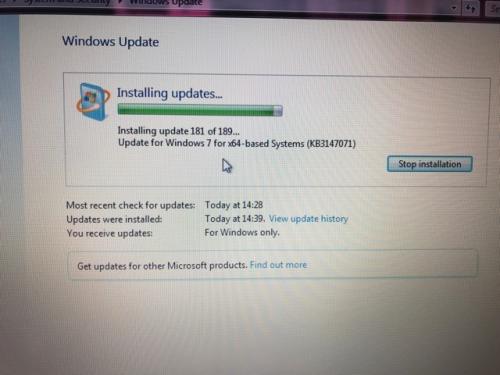















 Sign In
Sign In Create Account
Create Account

