Hi BonboriChan, and welcome to our forums

If I understand your question correctly then you are asking how to effectively clean your motherboard and graphics card following an ingress of liquid ( beer)
If that's correct then it's probably bad news in so far as the medium to long term health of your motherboard and video card are concerned....... liquids and computers, electronic components and circuit boards do not mix and are best kept apart.
It may be possible to clean the electronics and they may work Ok for a short time, but their longer term health prognosis is not very promising.
The corrosion following the liquid ingress ( more precisely the "contaminants" within the liquids, starts very quickly and begins to attack the circuits and components leading to their eventual unreliability and then failure. Any sugars that may be present in the liquid tend to accelerate the process...
Replacement is the only longer term solution, however a thorough clean, using distilled water and cotton buds ( Q tips) is laborious and time consuming hence the cost of the work that a commercial shop would likely charge you....In our workshop for example, we would try to persuade a potential customer not to go down the route of cleaning, however if they were really insistent then we would undertake the work but on the basis that it was against our advice and replacement would be the recommended route and that our normal guarantee would not apply and that it was to be considered a temporary repair only.
If you do the work yourself then be careful not to contaminate the supply of distilled water : don't dip an already used ( contaminated) cotton bud into your supply,
don't touch any component or circuit board with bare hands. All visible traces of moisture/corrosion/discolouration must be removed and this is easier said than done as a large amount of dismantling will be necessary. Remember to take all necessary personal protection precautions, with all wires disconnected, and capacitors fully discharged. ESD ( antistatic) precautions are really necessary otherwise it's easy to do more harm than good.
Before powering up the machine after repair be sure to allow to dry thoroughly for at least 72 hours in a weak non humid airstream..... depending on climate an airy room with plenty of fresh air is ideal, but do not be tempted to use hair dryers and the like, a natural airflow is best.
With all cleaning after liquid ingress, speed of action is paramount, ideally the cleaning process needs to start within a few seconds ( minutes at the outside) of the accident happening( as soon as the machine is isolated, all wires removed and capacitors discharged)
Hope this information is of help to you and sorry it could not be better news
Regards
paws

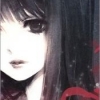














 Sign In
Sign In Create Account
Create Account

