Hello,
Here I am again with a new problem. I use MS Office Outlook 2007 to receive my Email. I prefer since I use "Task" folders for my reminders + my address book is there also. I got the Free Windows 10 OS upgrade last summer.
Two days ago, I tried to open Outlook to read my email. I got the box from my Comcast / Xfinity provider that wanted me to re-type my User Name & Password, so I did and it popped up 3 or 4 times. Then a box popped up where I could change my password. (I had to change PW several months ago so I didn't think anything of it) . I thought that's why Outlook wouldn't open. So I went through the process & got a new PW. Then when I went back to Outlook It still wouldn't open. I could see the blue Outlook screen & some of the file items listed at the lower left (Mail, Calendar, Contacts, Task) & at the upper left. I could see (File, Edit, Go, Tools, Help) but I couldn't click on anything. Pop up in middle of screen said " The file C:\Users\Dorothy\App\Data\Local\Microsoft\Outlook\Outlook\.pst cannot be opened", (and box with OK). When I clicked OK, Outlook & error message disappeared from screen. ALL the other Office Programs work fine! Only having issue with Outlook!
I've been using Google & sometimes I use MS Edge for browser. I have received several pop ups the past couple weeks asking me "Did you want to switch to MS Edge". Seems it continues to want me to use "MS Edge and Defender for anti-virus". I want to stay with Norton Security since I'm familiar with it. I don't like changes I don't understand.
At the beginning, This popped up on my desktop (error said " Outlook experienced a serious problem with the Norton anti-spam plugin'- add-in.....Do you want to disable this add-in". Not sure, but I think I clicked yes.
I ran a Norton Security scan of my computer & all checked out fine, no problems.
Then when I was checking other Office programs I happen to see " Microsoft Office Diagnostics". I ran it & said "No Cause Found". Somewhere I found "Program Compatibility Troubleshooter that I ran & it said "Troubleshooting has completed. Issues Found....Incompatible Program".
I was on Comcast/Xfinity site & I tried to Import Outlook Address book but it said "Sorry, we couldn't find that page. The page you are looking for may have been moved, updated or deleted."
Can this be fixed or will I have to Uninstall Office & loose my Address Book & Task notes? I am able to receive & send emails on the Comcast /Xfinity site & also on my phone.
Thanks for any help you can offer.





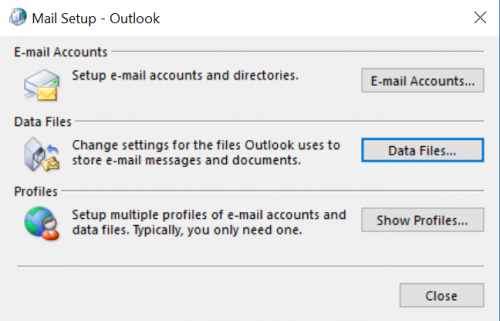












 Sign In
Sign In Create Account
Create Account

