Hi! I'm having a deeply frustrating issue. Some issue is popping up sporadically, causing my system to freeze, lag, or stutter (I don't know the proper term for it) when it receives input from the mouse or keyboard. (Both plugged into USB ports. Have tried switching ports, didn't help.) The pointer sticks for a second before jumping to a new spot, games and programs freeze, and any sound playing gets horribly distorted. When it's not getting input, things run as well as they should, except for a brief freeze every five seconds or so. CPU usage seems to spike when it freezes, too, although I haven't checked that every time.
As you can likely see, this makes working impossible. I don't know if it wears off because I end up having to reboot every time.
The worst part is that I have absolutely no idea what sets it off - sometimes the computer can run for a whole day with no problem, other times it strikes after I've just logged in, or after an hour or so, or any time.
I've run virus scans and malware scans with no results, and cleaned up the registry with CCleaner. Didn't fix. Couldn't spot any suspicious new processes running in Task Manager. Haven't had any hardware changes since well before this started, unless it's been lying low since.
Frankly, except for reformatting and reinstalling, I'm at the end of my rope here. Does anyone have any advice? Thanks in advance.
Attached: Full specs for my system courtesy of Dxdiag.






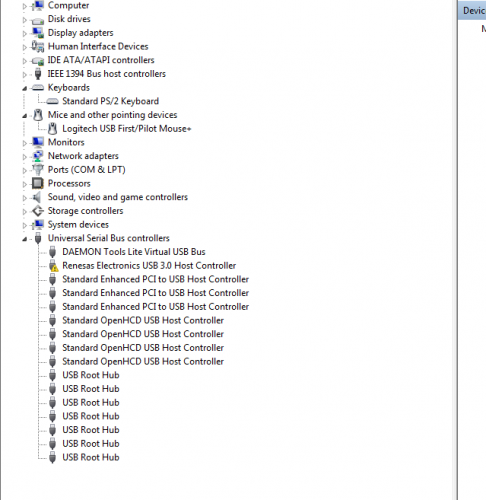
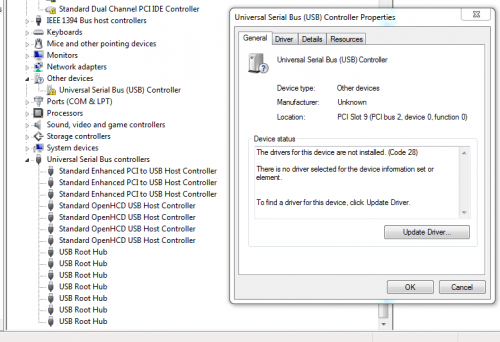
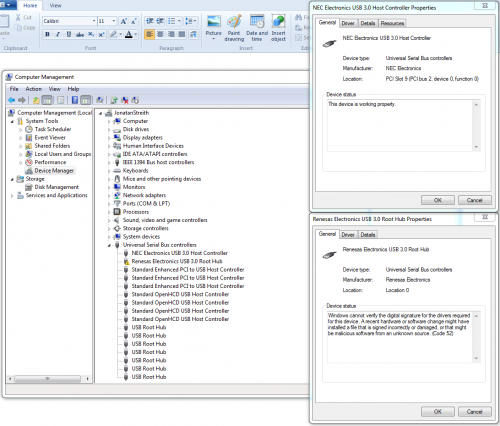











 Sign In
Sign In Create Account
Create Account

