sorry........last reply was a mistake; i thought i could copy the result to you.
could you please tell me the correct way to post the result to you.
thanks
bj

Need help with your computer or device? Want to learn new tech skills? You're in the right place!
Geeks to Go is a friendly community of tech experts who can solve any problem you have. Just create a free account and post your question. Our volunteers will reply quickly and guide you through the steps. Don't let tech troubles stop you. Join Geeks to Go now and get the support you need!

sorry........last reply was a mistake; i thought i could copy the result to you.
could you please tell me the correct way to post the result to you.
thanks
bj

Please create a screen shot showing the problem then attach the image to the topic.


hope this helps towards sorting my problem
Definitively ![]() you are using the chorme web browser to list the folder contents and you must use explorer.
you are using the chorme web browser to list the folder contents and you must use explorer.
From the Desktop open This PC -> drive c:\ and then navigate to the other folders until you see the Download folder contents.
Using the windows explorer you can manage the files and folders, not using the internet browser.

i followed your info and opened the download folder.
the downloads you gave me [ also donna's ] were there but not the c:\windows\softwaredistribution\download\ download.
i opened internet explorer and tried to d/l the file.
it did not show the contents of the folder [ which occurred when d/l'd in chrome ] but showed a results page that did not lead me to the desired download.
bj

Hi,
Please follow my instructions correctly!
Its Explorer not Internet Explorer, the first is integrated on Windows and is used to access folders, copy, delete, move, files and folders, etc. the second is used to access the Internet.



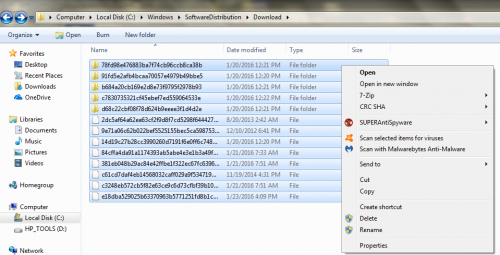

great to hear from you again donna.
i have deleted the contents of the folder and the free space is now 3.6gb from a total of 232gb.
i am puzzled by this because i only use the laptop for browsing, youtube. emails and reading newspapers.......no music ....video...photos.....work storage.
thank you
bj

Hi,
Now there is one more task to free some space used by Windows Update...
From the Start button menu, choose All Programs→Accessories→System Tools→right click Disk Cleanup and select the option Run as Administrator
select the drive C: and wait for the initial scan to complete then make sure you check the option Windows Update Cleanup and any other option you would like to clean (all of them are safe to delete).
Confirm the operation and wait then Restart the Computer, the Windows Update Cleanup operation will only ends several minutes after the restart and only them the system will free the disk space.
After this how is the free space?

disk clean up freed up 707mb.
checked in computer c disk and the free space reading is 3.35gb.
last night when replying to donna's post the free space was more...... 3.6gb.??
i have not used the laptop since last night............i just do not understand the situation here; where is all this space being used?????
could it it be that i bought the laptop as used on ebay 2 years ago and there could be historic storage hidden somewhere..
bj


sleepydude
i cannot make satisfactory screenshots...........they are small and barely visible.
i tried the magnifier slider but the slightest movement produced very large images [ off screen ]
after the diskcheck the free space increased to 3.88gb
bj

Hi bjr. I have a feeling that SleepyDude might be away from his desk, so I will jump in and provide a bit of guidance in his absence.great to hear from you again donna.

0 members, 0 guests, 0 anonymous users







Community Forum Software by IP.Board
Licensed to: Geeks to Go, Inc.