when i clicked the vdh file a warning message appeared reading; '' do you know what you are doing? your computer could be seriously damaged' if the file is removed ''
so i was nervous to continue.
Removing the file/folder will not damage your computer for sure.
when you refer to external drive; is this a memory stick?
You can use a memory stick if you want. The important part is to keep it on a save place and reserved only for backups.
is it important that i make a back up image?
Yes, the backup image can be used to restore the computer to the exact state the system was at the time the backup was created. A backup image can be a life saver in case of virus, HDD failure, Windows corruption, etc.
Keeping a backup image is very important in you case because if I remember correctly you don't have the Windows 7 install DVD and the machine also don't have a recovery partition to allow recovering the system in case of problems!
i have a cd compartment in the laptop.
If I'm not mistaken its possible to split the backup to several DVD's but because of the amount of data to copy you will need several disks and every time you create a new backup set you have to burn new DVD's or use writable media. This isn't a very practical way to do backups especially if you do this regularly as it should be...




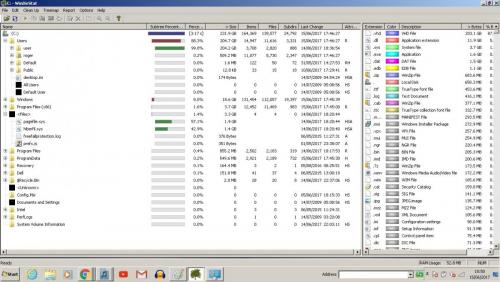

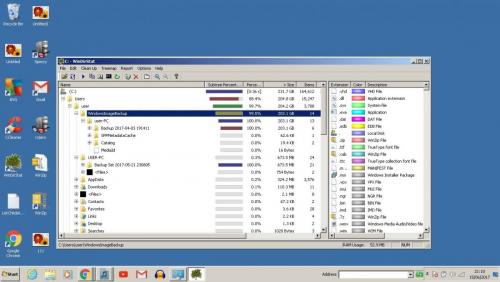











 Sign In
Sign In Create Account
Create Account

