Is that all you got, the results we need are more like the ones at the link here

Crashing, blue screens and chrome crashes (Resolved).

Best Answer Legocadet , 02 June 2017 - 09:31 AM
My PC is now repaired as the problem was a faulty RAM stick and I also got a free new exhaust fan Go to the full post »
#16

 Posted 30 May 2017 - 03:41 PM
Posted 30 May 2017 - 03:41 PM

#17

 Posted 30 May 2017 - 04:56 PM
Posted 30 May 2017 - 04:56 PM

Hm well thats all that came up for me nothing else is coming up...
#18

 Posted 31 May 2017 - 02:21 AM
Posted 31 May 2017 - 02:21 AM

Could be the MBs own software preventing you from getting the readings we need, odd though as apart from a couple of voltage readings being missing Speedfan picked them up, Speedfan showed the CPU to be running hot when not doing much btw.
Please restart your computer and check the temperatures/voltages in the BIOS, no screenshot is required just make a note of the temperatures and the +3.3V, +5V and the +12V and post them with your next reply.
NB: BIOS voltage readings.
The readings are not conclusive in the BIOS as the computer is under the least amount of load, if they are higher or lower than what they should be though it does suggest a PSU problem.
Uninstall Google Chrome then reinstall it in case it is Chrome that has the issue.
We need to test the RAM, this can take a long time and so is best left to when you will not be using the computer, overnight for example.
Once you have done the above, use the computer as you normally would and see how it behaves, if it crashes, post back with an update and include any readings that you found in the BIOS.
#19

 Posted 31 May 2017 - 05:32 AM
Posted 31 May 2017 - 05:32 AM

#20

 Posted 31 May 2017 - 06:00 AM
Posted 31 May 2017 - 06:00 AM

Thanks for the screenshots, will do some cross referencing with voltages etc while you take care of the below;
Explorer was flagged up in your last crash dmp as was Memory Corruption, see info below, problem is that if there is a problem with the HDD it will affect the OS and other data on it, you will recall that I mentioned the computer running hot, heat is the bane of all things electrical, it can cause HDDs to lock up and all sorts of problems with other hardware.
Debug session time: Mon May 29 18:26:08.329 2017 (UTC - 4:00)
Download then run the Windows All in One Repair (free) from here, disregard the malware guidance but follow the other steps to the letter and in particular ensuring that you first create a new restore point and perform a proper Windows clean boot before running the repair, details for the clean boot here.
#21

 Posted 31 May 2017 - 06:31 AM
Posted 31 May 2017 - 06:31 AM

So one of the key problems is the heat generated by the computer? It does only have one fan.... the CPU fan that is...
#22

 Posted 31 May 2017 - 07:05 AM
Posted 31 May 2017 - 07:05 AM

Heat will not be doing any good but it is not conclusive that it is causing the crashes, your GPU temps for example are around what they should be but the CPU and HDD temps are on the high side for a computer just ticking over, in case you are not aware, a HDD will typically start giving you problems when it hits the 50°C range, your HDD temps in Speccy are shown as 43°C, the longer the computer is in use and the heavier the load the hotter things will get.
It does only have one fan.... the CPU fan that is...
Your GPU and PSU will have a minimum of one fan each but for effective cooling the pull/push set up is best, a fan at the front of the case for drawing in cool, clean air and one at the rear of the case, often called an exhaust fan as it expels the hot air at the rear of the chassis, if you do not have such a set up the warm/hot air just gets circulated around inside of the case getting hotter as it does and in turn heating up the hardware.
Is the RAM here the same as what you have.
#23

 Posted 31 May 2017 - 07:21 AM
Posted 31 May 2017 - 07:21 AM

I am sorry about this, but I didn't make my PC, I had it made in a shop in my town so some of the components idk what are inside... and sadly I don't have a front fan to bring in cool air, only the back fan I think... plus I doubt the air in the front would be much cooler since we've had very hot weather here so far... (Thats when the problems started was when the heat started coming)
Edited by Legocadet, 31 May 2017 - 07:37 AM.
#24

 Posted 31 May 2017 - 07:45 AM
Posted 31 May 2017 - 07:45 AM

No worries, reason that I asked is because the voltage should be 1.5V but HWMonitor and Speccy are reporting that it is getting between 1.7 and 1.8+V.
Can you check the temps and voltages for us as was suggested in my reply #18, look out for the DRAM voltage as well, if present, make a note of that for us as well.
Have you run the AIO tool yet.
Btw, did you notice in Speccy that your version of Windows is said to be Japanese ![]()
#25

 Posted 31 May 2017 - 07:49 AM
Posted 31 May 2017 - 07:49 AM

Hi, I am having trouble actually accessing the BIOS (Ik restart the computer and press one of the F keys but spamming the F10 doesn't work and on the loading screen which says the keys it doesn't say enter BIOS menu)
I have ran the AIO and I decided to leave my computer to cool down for now
Also what do you mean that my Windows is Japanese?! *Confusion at 600% and rising*
Edited by Legocadet, 31 May 2017 - 07:58 AM.
#26

 Posted 31 May 2017 - 08:14 AM
Posted 31 May 2017 - 08:14 AM

#27

 Posted 31 May 2017 - 08:20 AM
Posted 31 May 2017 - 08:20 AM

How do I change the language to english?
Also the
CPU temp is 40*C
M/B Temp is 32*C
CPU Fan 1 speed is 1600 RPM
CPU input voltage is 1.7V
I'm also changing the power settings
Edited by Legocadet, 31 May 2017 - 08:27 AM.
#28

 Posted 31 May 2017 - 08:54 AM
Posted 31 May 2017 - 08:54 AM

Technically you can`t in Windows Home Premium only in Enterprise and Ultimate, see here you never noticed it and as long as Windows updates ok I wouldn't worry.
CPU input voltage is 1.7V
I`m sure that is too high, 1.4V is the max I believe but will need to see what I can find to confirm it, no DRAM readings is a shame.
I would suggest that you select F9 in the BIOS Load optimal default values for all the settings and then F10 to save the new settings, your CPU cannot be overclocked because it is locked and it looks like your MB could be trying to OC the processor.
#29

 Posted 31 May 2017 - 08:59 AM
Posted 31 May 2017 - 08:59 AM

I know I never tried to overclock anything so it may have been the people who made my PC trying to... and failing it seems
I've done the defaulting and saving in the BIOS
Edited by Legocadet, 31 May 2017 - 09:03 AM.
#30

 Posted 31 May 2017 - 09:21 AM
Posted 31 May 2017 - 09:21 AM

See how things go using the computer as you normally would for now then.
Nothing set in stone voltage wise for your CPU, it has a fully integrated voltage regulator (apparently) the guidance of Intel was the same as what I suggested in restoring the MBs default factory settings, see here
Similar Topics
0 user(s) are reading this topic
0 members, 0 guests, 0 anonymous users
As Featured On:










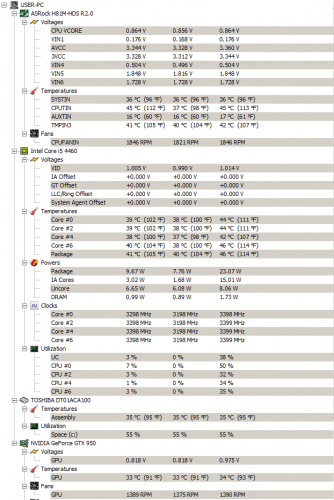
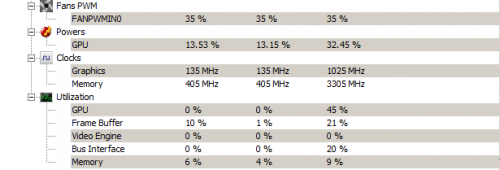




 Sign In
Sign In Create Account
Create Account

