As I thought, the CPU comes out all good as well.
The only test that you have left** is to remove the add on video card and try the CPUs integrated HD video to see if that is any better, there really is no other testing that you can do and as of now your software and hardware is all in good order.
** Other than stress testing the add on video card which doesn't really help with trying to explain the CPU spikes that you mention.





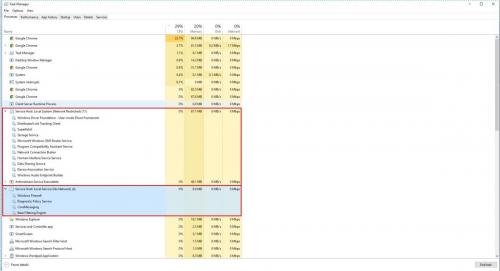
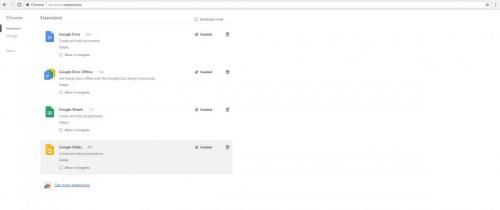











 Sign In
Sign In Create Account
Create Account

