Hi Hocuspokus
Ok. we will leave them be.
Advisory -
UtorrentAs long as you are using
any form of
Peer-to-Peer networking and
downloading files from
non-documented sources, you can expect
infestations of malware to occur.
Once upon a time, P2P file sharing was fairly safe. This is no longer true. P2P programs form a direct conduit inside your computer, their security measures are easily circumvented, and malware writers are increasingly exploiting them to spread their wares on to your computer. If your P2P program is not configured correctly, your computer may also be sharing more files than you realize. There have been cases where people's passwords, address books and other personal, private, and financial details have been exposed to a file sharing network by a badly configured program.
Please read these short reports on the dangers of peer-2-peer programs and file sharing.
Risks of Peer to Peer systemsP2P programs: Popular and perilousIf you continue to use P2P programs it is likely that you will get infected again.I would recommend that you uninstall uTorrent, however that choice is up to you. If you choose to do this, you can do so by:
- Please go to Start Menu -> Control Panel -> Programs and Features for Windows 7 and Vista. Add or Remove Programs for win XP.
- Click on uTorrent.
- Click uninstall.
If you decide to keep the programs in spite of the risks involved, do not use them until I have finished cleaning your computer and have given you the all clear.Step1 - FRST fixNOTICE: This script was written specifically for this user, for use on that particular machine. Running this on another machine may cause damage to your operating system.Download the attached fixlist.txt to your desktop.
 fixlist.txt 6.29KB
183 downloads
fixlist.txt 6.29KB
183 downloads- Ensure fixlist.txt is in the same location as FRST.exe on your desktop.

- Run FRST by right clicking on it and selecting Run as Administrator and press Fix
- On completion a log (fixlog.txt) will be generated.
- Please select all text in this fix, copy (CTRL + C) and then Paste (CTRL + V) in your next reply.
Step2 - Junkware Removal Tool
Download Junkware Removal Tool by Malwarebytes and save it to your desktop.
Important: Please disable your anti virus prior to running this program.. Advice on how to do this for your anti virus can be found here
1.Ensure all programs and windows are closed before proceeding.
2.Simply double-click the program icon to run it. It will ask for administrator privileges.
3.A black window will appear. Press any key to continue.
4.Wait for it to finish. It won't take long.
5.A log will automatically pop-up once done. Alternatively, you can find JRT.txt at your desktop.
6.Copy (CTRL + C) and paste (CTRL + V) the content of the log in your next reply.
7. Reboot your machine and enable your anti virus again.
Step3 - AdwCleaner
Download AdwCleaner from here to the Desktop - Close all open windows and browsers
- Double click the Adwcleaner icon to execute the program
- When the Tool opens for the first time accept the Terms of use
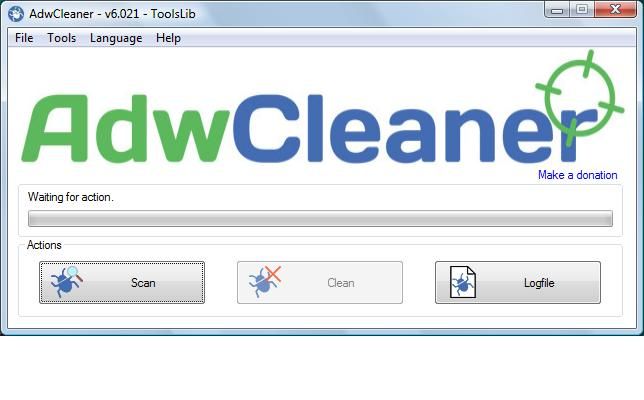
- Click the Scan button and wait for the program to finish.
- Click on options
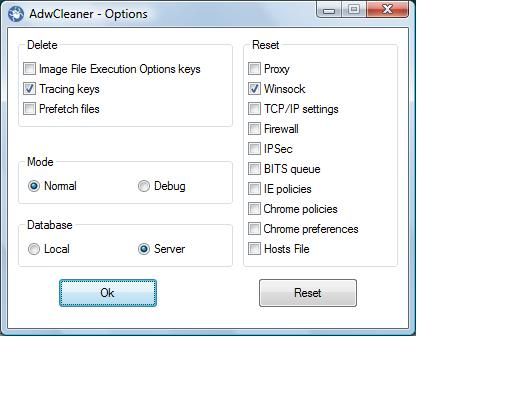
tick to reset -
TCP/IP Settings
IPSec
IE policies
Chrome policies
Chrome preferences - When finished, please click Cleaning button.
- when cleaning is finished, you may be prompted to restart your computer.
- Upon completion, a log (AdwCleaner[C*].txt) will open.
- Please copy and paste this in your next reply.
Things for your next post: - fixlog.txt
- JRT.txt
- AdwCleaner[C*].txt
- How is the computer running now?






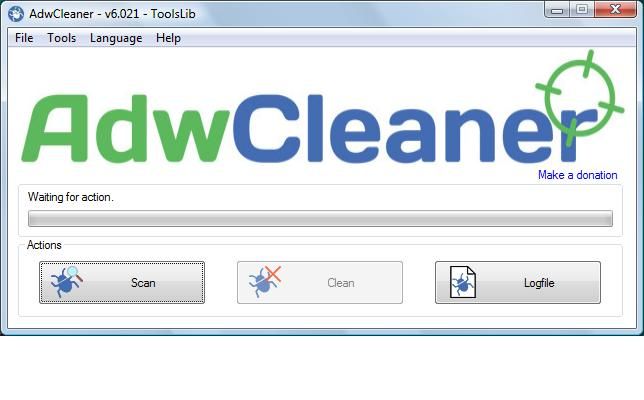
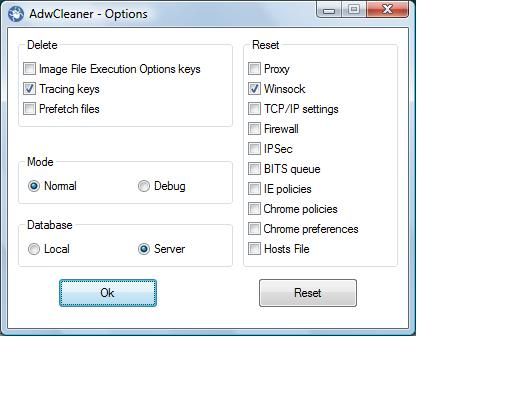











 Sign In
Sign In Create Account
Create Account

