Hello Phill,
Oops..... your message arrived just as I was finishing writing the following: -
######################
As I said I would in my previous message a couple of days ago, I tried to open up the notebook. I requested that my daughter go upstairs for the time it took to do it, so I would remain undisturbed - but before she did so she said "You won't be able to do it!". I tried previously in 2014, but there was one screw then that neither me, my daughter or my husband managed to remove. Today though - with the aid of the better screwdriver set that I bought a while ago now - I had no problem at all! 
Inside, I was surprised to see that there does not actually seem to be too much dust around - and what was there was mostly clinging to the inside of the cover. I think there was some dust on the inside of the fan, the bits that go around (cannot for the life of me think of the word I am looking for!) I cleaned them very gently as best as I could, using a little soft brush.
Am in a dilemma now whether or not to leave the cover loose and order a new hard drive, or not.
######################
So....... what you said just now about the notebook probably not being in too bad a state inside did indeed prove to be true.
Even more confused about what to do now, especially after what you said about the readings not necessarily being reliable. My instinct is probably still to try replacing the hard drive, partly because it is a job I have never done before!  What really makes me think it is getting too hot is because sometimes when I put my hand by the side vent the air coming out seems very hot. Not normally a problem as I don't tend to use the notebook for very long periods - but when I was away recently staying in the Cotswolds for a couple of days and used it to load some photos, it seemed to get really pretty hot. Don't realy know if that is normal or not though.
What really makes me think it is getting too hot is because sometimes when I put my hand by the side vent the air coming out seems very hot. Not normally a problem as I don't tend to use the notebook for very long periods - but when I was away recently staying in the Cotswolds for a couple of days and used it to load some photos, it seemed to get really pretty hot. Don't realy know if that is normal or not though.
As far as shutting down because it is too hot is concerned - it doesn't seem to do it now, but when I first acquired the notebook from my daughter it used to do it fairly frequently.
So, what would you recommend I do now? What would you do, if you were me?
been missing again I`m afraid (shirking this time though 
What? We can't have you shirking! Shame on you!  (I hope it was a very enjoyable kind of shirking though!
(I hope it was a very enjoyable kind of shirking though!  )
)
Chris.
![]()





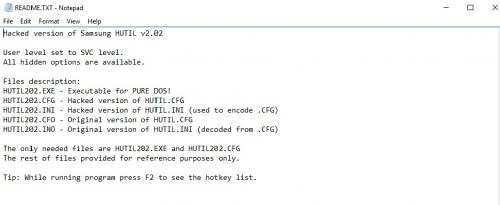

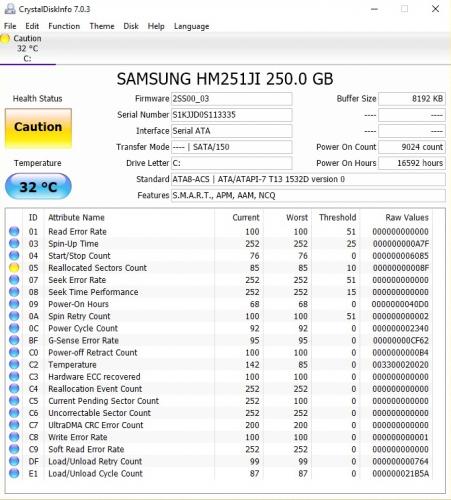
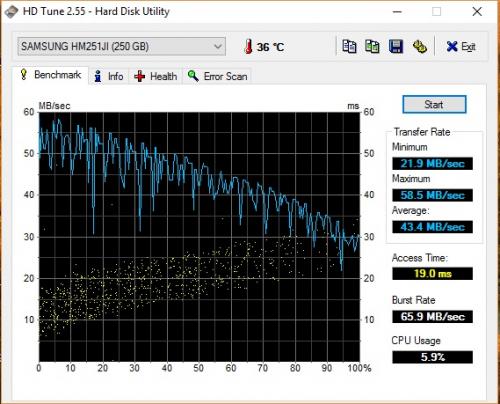












 Sign In
Sign In Create Account
Create Account

