Hello Phill,
First of all, sorry about the mix-up with posting my previous post twice! First of all, I accidentally clicked the 'Post' button before I had finished the post. Then in trying to remedy the situation, it somehow (no idea how!) posted it as a complety new post. Not only that, but then it seemed to me that the screenshots appeared in the wrong post, i.e. the one I thought they were absent from! 
I think this extreme heat must me addling my brain! 
Okay..... getting back to my ageing hard drives and the Sony Vaio (model vgn - ns20e) in particular............
Once you start getting bad sectors more will follow and how often the particular drive is used could determine how much longer the drive will last.
Interesting about the bad sectors.......
If you look at the Crystal Disk screenshot I posted here on the 23rd September last year, you will see that the 'Reallocated Sectors Count' (which I assume is what you are talking about) was exactly the same as it is now. (The yellow warning which showed by the 'Current Pending Sector Count' on the same date disappeared after running Dban and changing from Vista to Windows 10).
Does that mean that things haven't deteriorated significently since then? <says she hopefully!>
Just out of interest, before the upgrade I was initially hoping to replace the hard drive - but you told me it was too difficult to do it myself. Please can I ask for your opinion on whether the notebook is too old to make it worth paying to have a shop replace it and also whether you have any idea at all how much a shop would be likely to charge to do it? (Not sure, but think that my daughter bought the notebook in 2008 or 2009).
Many thanks for your help.
Hope you are keeping cool in the heat. 
Chris.
![]()




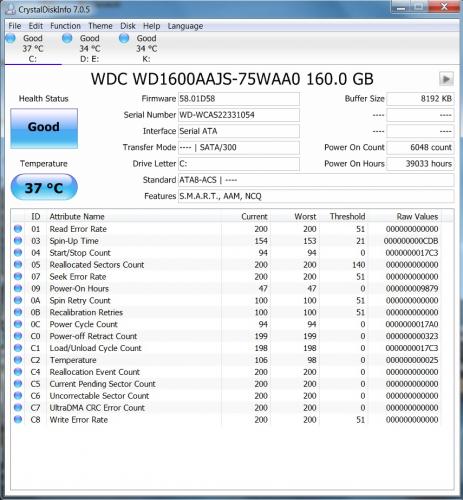
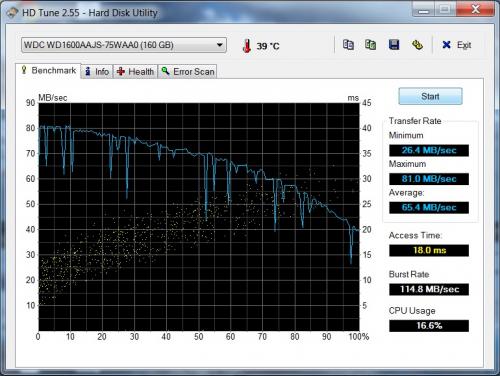
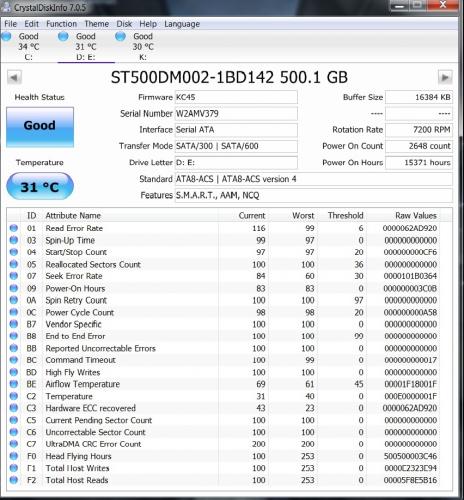
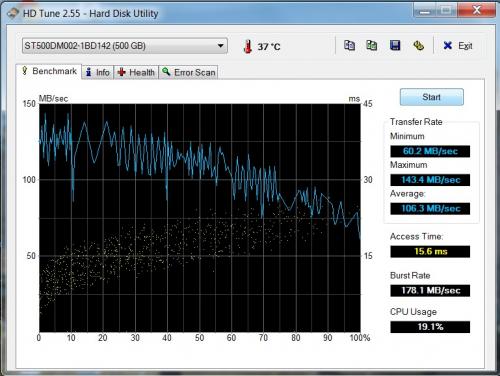
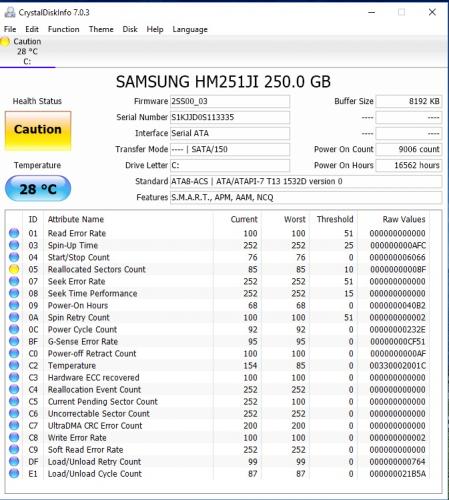
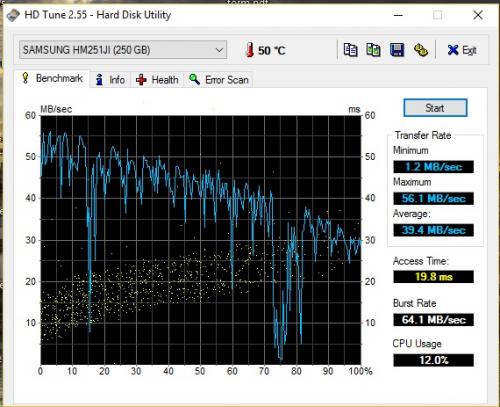


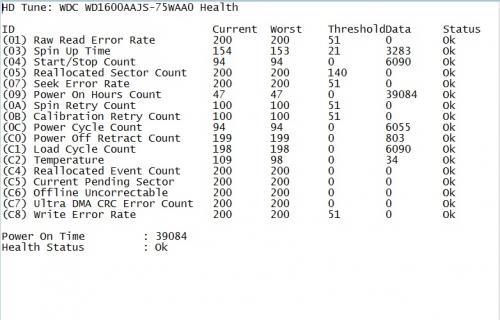
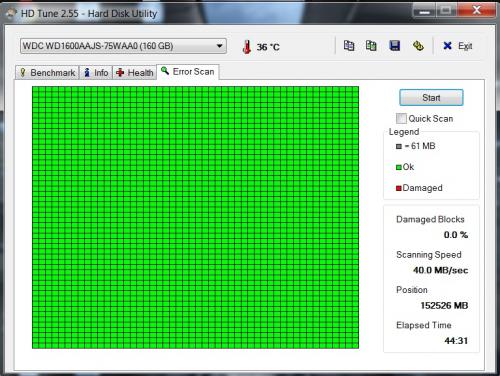
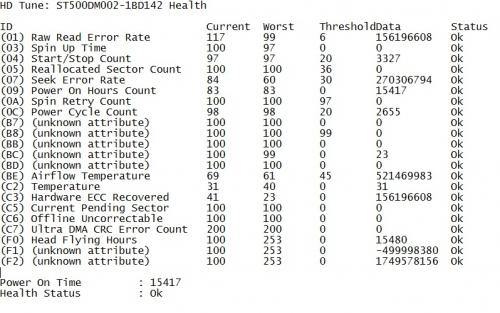
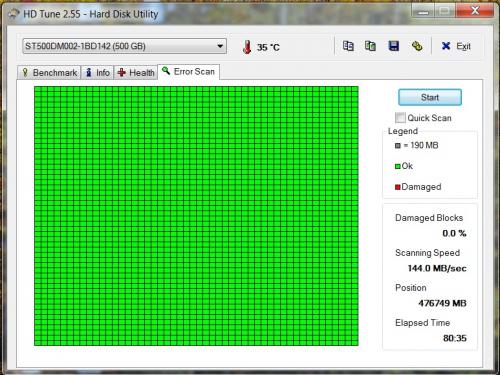
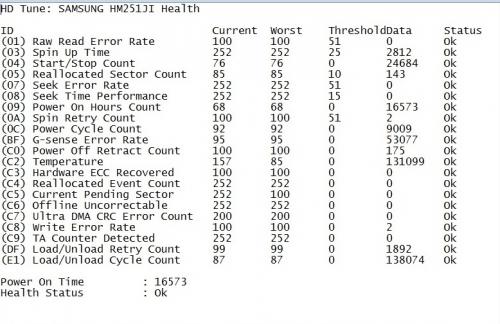
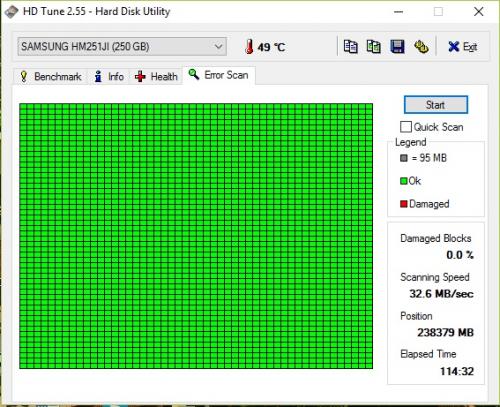











 Sign In
Sign In Create Account
Create Account

