Not a good sign. You can force it to shutdown by holding the power button then restart it. I think it gives you a chance to abort the disk check.

need help with an Epson V550 scanner

Best Answer jimbir , 04 July 2017 - 08:31 AM
Success! I ran chkdsk without the /R parameter. It took about two minutes to complete. Epson scan Now works.Thanks for all your time and suggestions! Hope you enjoy independence day.Jim Go to the full post »
#16

 Posted 30 June 2017 - 05:49 PM
Posted 30 June 2017 - 05:49 PM

#17

 Posted 30 June 2017 - 05:51 PM
Posted 30 June 2017 - 05:51 PM

I didn't see any indication of these stages on my screen.
Should I abort? If so, what's the safest way to do that?
#18

 Posted 30 June 2017 - 05:54 PM
Posted 30 June 2017 - 05:54 PM

#19

 Posted 30 June 2017 - 06:14 PM
Posted 30 June 2017 - 06:14 PM

Ok aborted and stopped Chkdsk.
This chkdsk exercise must have kicked a lot of dust because, when I restarted the system, it took almost 10 minutes to boot up. Normally takes less then a minute.
Back to the drawing board so to speak.
#20

 Posted 30 June 2017 - 06:51 PM
Posted 30 June 2017 - 06:51 PM

Let's look at your hard drive:
#21

 Posted 01 July 2017 - 07:57 AM
Posted 01 July 2017 - 07:57 AM

Here is the speccy file from my HD
Attached Files
#22

 Posted 01 July 2017 - 10:08 AM
Posted 01 July 2017 - 10:08 AM

Speccy shows the PC is running hot and the both drives have identical Command Timeouts which seems unlikely. Let's get a seconf opinion:
#23

 Posted 01 July 2017 - 02:28 PM
Posted 01 July 2017 - 02:28 PM

my Malware-bytes program won't let me install speed fan.
FYI I installed the scanner software on my laptop and it works fine.
#24

 Posted 01 July 2017 - 03:56 PM
Posted 01 July 2017 - 03:56 PM

Something odd going on at FileHippo. They seemed to have pulled Speedfan. Perhaps they have been compromised. See if you can get it from MajorGeeks:
http://www.majorgeek...s/speedfan.html
Click on one of the Download@MajorGeeks links.
(I just downloaded it and it's clean)
#25

 Posted 02 July 2017 - 04:57 AM
Posted 02 July 2017 - 04:57 AM

here's the speedfan report
http://www.hddstatus...cation=BE2CB86E
It looks like the temps are a little high. I'll open it up and if there are 3 fans in it, I'll make sure they're all running. Will,then, shut down, and give it a good dusting. (Hasn't been done for a year.)
Jim
Edited by jimbir, 02 July 2017 - 05:11 AM.
#26

 Posted 02 July 2017 - 05:02 AM
Posted 02 July 2017 - 05:02 AM

What temps are you seeing?
#27

 Posted 02 July 2017 - 09:07 AM
Posted 02 July 2017 - 09:07 AM

#28

 Posted 02 July 2017 - 09:14 AM
Posted 02 July 2017 - 09:14 AM

You know...Since this all worked perfectly on my laptop, and, since my desktop recognizes on it when the scanner is turned on or off, and the error message is "cannot find the necessary files. reinstall the software", I think there might be some problem with the file system on it.
what do you think?
Jim
#29

 Posted 02 July 2017 - 04:25 PM
Posted 02 July 2017 - 04:25 PM

That was why we tried to do the disk check to check the file system. Since it failed to work go ahead and do the rest on that post
http://www.geekstogo...r/#entry2601723
Then try the disk check again.
Speedfan is showing that the temps are really too high so the heatsink is probably clogged with dust. Overheating shortens the life of the PC, slows it down and causes errors.
#30

 Posted 02 July 2017 - 06:32 PM
Posted 02 July 2017 - 06:32 PM

Chkdsk is running on my desktop. It doesn't appear progressing, same as before. This is being written from my LT. Following the instructions in TechReview here's what I get. Hit the windows key+x. A menu pops which does not have a Command Prompt (admin). there's a Windows Powershell (admin). If I tap ON "A", I get a run command with Windows Powershell at the top. If I select the Windows Powershell (admin) selection with the mouse, I get the same window. In both cases, I don't see the UAC window nor do I see a command prompt that looks like the one in that article.
Jim
Similar Topics
0 user(s) are reading this topic
0 members, 0 guests, 0 anonymous users
As Featured On:











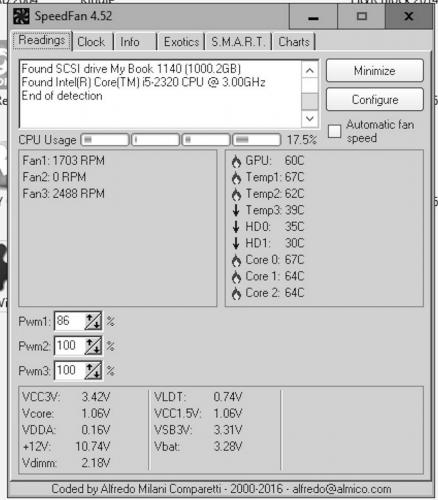




 Sign In
Sign In Create Account
Create Account

