Hello dear tech experts,
Long story short : I have purchased an ultrabook online (Jumper Ezbook 3 pro) and a mini SSD drive to connect to it, but it turned out that the seller confused the models of the laptops and sent me one that doesn't have a mSSD SATA adapter. Returning the laptop at this point is impossible for me, so I am looking for a way out of this situation.
So the question is :
I have seen many videos online with this version of laptop (the version that has mSSD adapter *screenshot 2*) that on this very spot (marked red on the pic below *screenshot 1*) there's a mSSD adapter, I don't have it, but I have this little slot attached to the motherboard (pointed with a red arrow *screenshot 1*). Can I use the adapter shown in the other picture below(screenshot 3) to connect the mini SSD drive to laptop through this slot ?
Thank you.
Edited by iurcik13, 30 June 2017 - 04:09 AM.




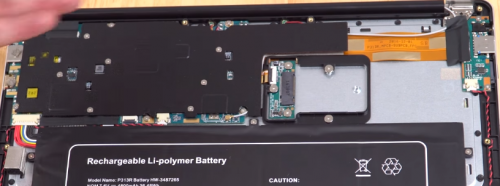
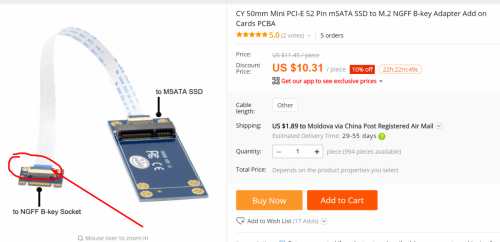















 Sign In
Sign In Create Account
Create Account

