Hello Batpark,
The free version of Malwarebytes is still available and should not conflict with Avast. I have got both on my Windows 10 notebook.
Below is a screenshot from my version of Malwarebytes. It should be easy to click 'update' from this screen. What version of Malwarebytes is yours showing you to have?
You could always try deleting Malwarebytes using the ' Malwarebytes Clean Uninstall Tool ' and downloading it again from http://www.majorgeeks.com/files/details/malwarebytes_anti_malware.html
Chris
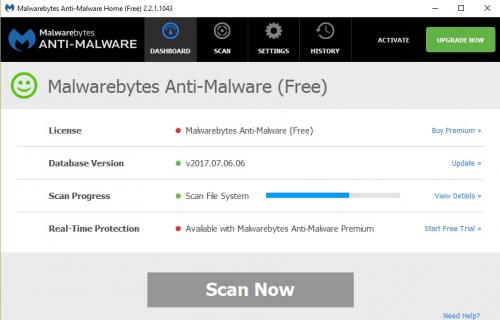
EDIT Actually, I was getting confused above. Sorry!
I don't have Avast on my notebook (only on my desktop computer). I was told on this Forum that with Windows 10 you do not need another antivirus program apart from Windows Defender. So it is possible that there is a conflict. Why not test it out yourself by disabling Avast for a while and see if Malwarebytes is then okay.
Insstructions on how to temporarily disable Avast can be found here
Edited by Channeal, 06 July 2017 - 12:51 PM.





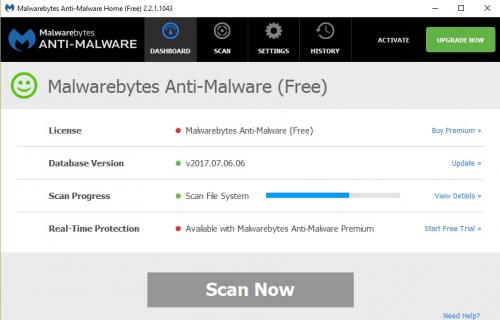











 Sign In
Sign In Create Account
Create Account

