So it would appear that USB 1.1 is all you can get. How old is the printer?
We can see from our USB speedtest and Latency Monitor that writes can be slowed drastically by Page Faults and I would think that when you send something to the printer that is really just a Write. You might try Latency Monitor while trying to print and see if Page Faults are a problem.
I'm still wondering why you don't have the intel iastor driver which is normally used by intel systems to control the hard drive. Let try HD Tune:
HD Tune
https://www.lifewire...-review-2624561
Actual download is at:
http://www.hdtune.co.../hdtune_255.exe
Download, Save, right click and Run As Admin. Run the Benchmark test and report your min, max & average transfer times. Ideally the graph would be flat or slightly tilted to the right. On a bad drive you will see sharp drops. The fewer programs running at the same time the better. Pause your anti-virus.






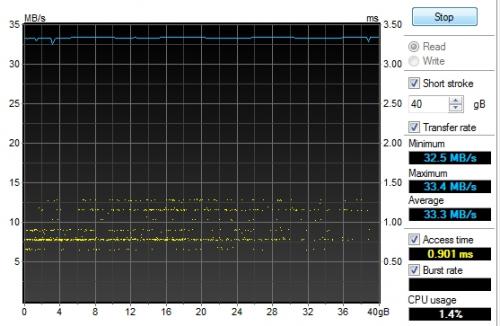

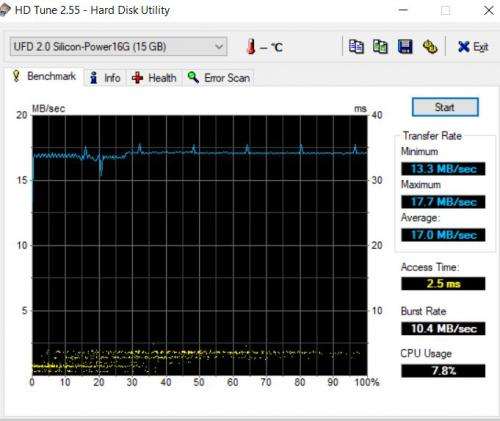
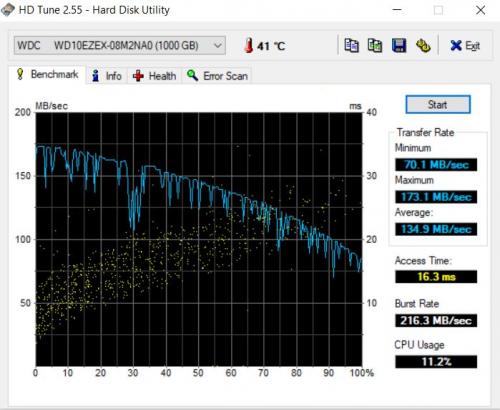









 Sign In
Sign In Create Account
Create Account

