Just wanted to say thank you for helping me up to this point,
I appreciate it very much and have learned so much and could't have discovered everything we tried by myself.
I understand that at this stage you recommed a fresh reinstall in order to change the drive to ahci.
I'm not in a position to go through that right now and am absolutely dreading re-creating my very involved setup when microsoft stops supporting my beloved windows 7.
I'm away from 20th Dec to 15th Jan.
However, if any ideas come to mind, please contact me, I'll get to them when I'm back.
Happy Holidays!!!!




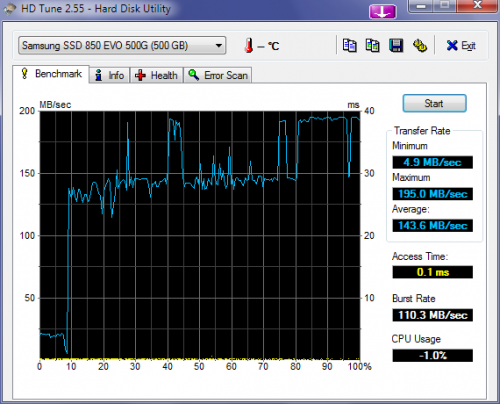
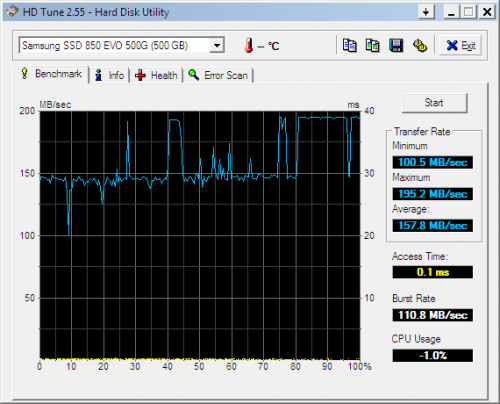










 Sign In
Sign In Create Account
Create Account

