There are several variation on the x360. Can you give me your part number?
Computer very slow; could it be a virus?
#46

 Posted 05 September 2017 - 08:54 PM
Posted 05 September 2017 - 08:54 PM

#47

 Posted 08 September 2017 - 07:05 PM
Posted 08 September 2017 - 07:05 PM

Ok, so here's what I did:
I found several updates for my laptop (I thought they automatically updated. I guess some do and some don't). I updated only the Bluetooth for now. I have a screen shot of the available updates attached. As far as the wireless mouse, it seemed that the only way to update was to download software from the website.
Edited by frogg25, 08 September 2017 - 07:06 PM.
#48

 Posted 08 September 2017 - 07:25 PM
Posted 08 September 2017 - 07:25 PM

That's why I couldn't find it; I didn't think I had a number, like the ones listed. I'm guessing it's not part of the name? Where would I look for the part number?
#49

 Posted 10 September 2017 - 05:04 AM
Posted 10 September 2017 - 05:04 AM

I would get each of the updates but just do them one at a time and make sure everything works before the next update. That way hopefully you can back out the update if it doesn't work right.
If there is no number under the mouse you can usually find its driver in driver manager and see what it reports to windows:
select properties then click on the Details tab. Change Property to Hardware IDs. Click on the top one then right click and copy. Paste that into a reply.
It may also have an icon in Control Panel or a tab under Mouse in Controkl Panel.
#50

 Posted 10 September 2017 - 12:09 PM
Posted 10 September 2017 - 12:09 PM

No, the mouse had an Id number. It's an Intel 510.
What I was talking about earlier, was that the laptop name itself (x360) does not have numbers associated to it. You had asked for a part number...did you mean the product number?
This ID comes from the mouse USB. I hope that's what you meant.
#51

 Posted 10 September 2017 - 12:33 PM
Posted 10 September 2017 - 12:33 PM

Any numbers you can find would help.
HID\VID_046D&PID_C52B&REV_1203&MI_00
is a Logitech device of some kind. I think it's the wireless or bluetooth interface to the keyboard and mouse.
#52

 Posted 10 September 2017 - 03:04 PM
Posted 10 September 2017 - 03:04 PM

That was the only driver I could find.
Here is the prod. # for the laptop:
W2M07UA#ABA.
#53

 Posted 10 September 2017 - 03:30 PM
Posted 10 September 2017 - 03:30 PM

I went to the HP support site and tried to put in your product number but it didn't want to take it but when I googled the number it came up as Pavilion 15-bk020wm X360 which it did like. It shows an update for the Intel Dynamic Platform and Thermal Framework Driver - Skylake/Braswell (Windows 10 v1607) which is newer than the one you have so definitely install it. I would also update the HP Cool Sense software.
#54

 Posted 13 September 2017 - 01:39 PM
Posted 13 September 2017 - 01:39 PM

Done, and done! I'm in the process now of downloading the updates I posted above.
#55

 Posted 17 September 2017 - 05:35 AM
Posted 17 September 2017 - 05:35 AM

I guess we're done, and I just want to thank you for all your help.
#56

 Posted 17 September 2017 - 07:31 AM
Posted 17 September 2017 - 07:31 AM

Similar Topics
0 user(s) are reading this topic
0 members, 0 guests, 0 anonymous users
As Featured On:










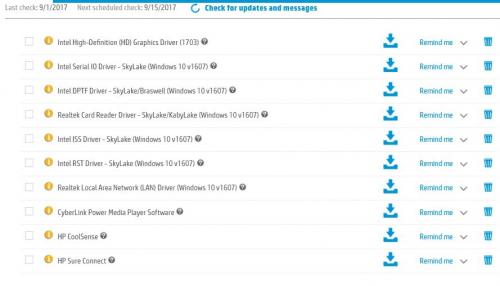




 Sign In
Sign In Create Account
Create Account

