Hi and thanks for your reply. Sorry it took a while to get back to you.
Here is the info you asked for (I think)
OS Name: Microsoft Windows 7 Home Premium
Version: 6.1.7601 Service Pack1 Build 7601
OS Manufacturer: Microsoft Corporation
System Name: USER-PC
System Type: x64-based PC
Processor: Intel® Core™ i3 CPU 5.30 @ 2.93GHz, 2933 Mhz, 2 Core(s), 4 Logical Processor(s)
Bios Version/Date: American Megatrends Inc. 0703,25/04/2011
SMBIOS: Version 2.6
Windows Directory: C:\Windows
System Directory: C:\Windows\system32
Boot Device: \Device\HarddiskVolume 1
Locale: Australia
Hardware Abstraction Layer: Version = "6.1.7601.17514"
User Name: User-PC\User
Installed Physical memory: (RAM) 8.00GB
Total Physical Memory: 7.94 GB
Available Physical Memory: 6.14 GB
Total Virtual Memory: 15.9 GB
Available Virtual Memory: 14.0 GB
Page File Space: 7.94 GB
Page File: C:\pagefile.sys
Mother board is: ASUS P7H55-V
The computer is a desktop custom build from the computer seller.
Power supply: Penguin 500W 2.3V
RAM Super-Talent W1333UB2GV RoHS
Video Card:
Card name: NVIDIA GeForce GT 710
Manufacturer: NVIDIA
Chip type: GeForce GT 710
DAC type: Integrated RAMDAC
Driver Model: WDDM 1.1
Driver Attributes: Final Retail
Driver Date/Size: 12/12/2016 12:37:18, 17436808 bytes
I hope this helps. Please let me know if you need more info.
Regards






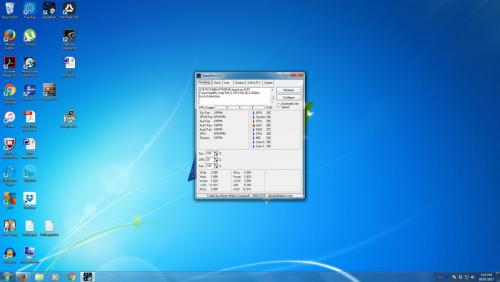
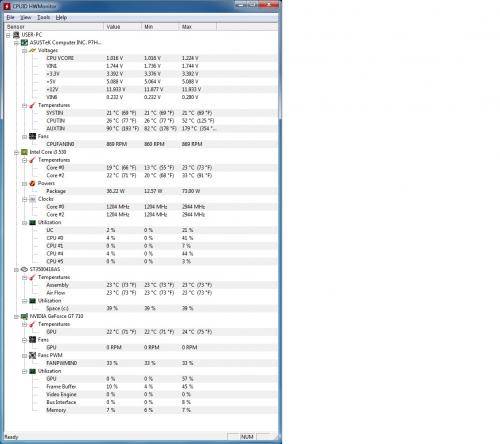












 Sign In
Sign In Create Account
Create Account

