I have also took the battery out unplugged and held down the power on button for so many seconds. Put battery back in, plugged in laptop and did the f9 and then f10 options. That calms the mouse down for a while before it starts to have a mind of it's own again.
-
Windows 8.1 (pre-installed) - Toshiba recommends Windows 10 Pro
- 5th Generation Intel® Core™ i5-5200U Processor with Intel® Turbo Boost Technology 2.0
- 43.9cm (17.3”) , Toshiba TruBrite® Full HD TFT High Brightness display with LED backlighting, 16 : 9 aspect ratio
- Hard disk 1TB HDD + 8GB SSD Solid State Hybrid Drive
- Glossy satin gold finish with hairline pattern
- 8,192 (1x) MB, DDR3L RAM (1,600 MHz)
- NVIDIA® GeForce® 930M with NVIDIA® Optimus™ Technology
- maximum life : up to 6h00min (Mobile Mark™ 2014)
- weight : 2.6 kg
- W x D x H : 412.7 x 279.4 x 26.5 mm
Edited by veron3, 15 July 2017 - 11:13 AM.







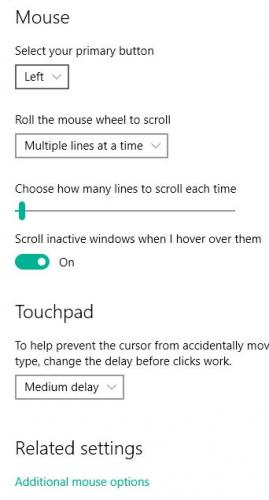













 Sign In
Sign In Create Account
Create Account

