As per the title, I've had Windows Explorer stop running twice today. This has happened before, but only at a frequency of about once in a month or so.
This "Windows Explorer Has Stopped Working" error started to occur maybe a year or so ago.
I think the issue usually occurs when right mouse clicking in Windows Explorer.
I've changed mice. Run SFC /SCANNOW. Run CHKDSK. But nothing is found and the issue still seems to persist.
From Googling, the issue may be due to some registry issues, or due to video driver issues, or due to malware (although malware was recently cleared from the computer and no other malware found)?
Ideas?
Running Windows 7 32 bit SP1.
Edited by brispuss, 18 July 2017 - 04:35 AM.




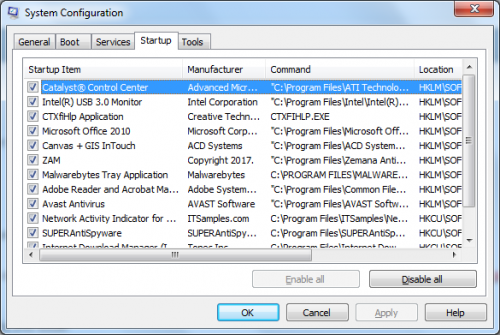
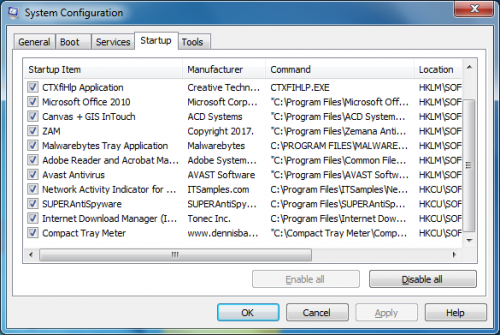











 Sign In
Sign In Create Account
Create Account

