Just butting in here to try to speed things up for you a bit, redsox1.....
Adding vgaLmJB to the URL you have already provided gives us http://speccy.pirifo...BPGM17JUvgaLmJB
Unfortunately, this still does not work so could you please check the OjjaY7BPGM17JUvgaLmJB bit again.
If you were using the mouse to copy/paste the URL, have you tried using the keyboard shortcuts instead, i.e:
Control + C to copy highlighted text
Control + V to paste
Alternatively, when you get to the stage shown in the screenshot below during the process of attempting to publish the Speccy URL, have you tried clicking on 'Copy to Clipboard' and then pasting by using the Control + V method?
If that doesn't help, I am afraid you will just have to try again. ![]()





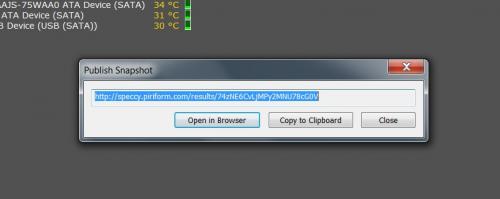












 Sign In
Sign In Create Account
Create Account

