A friend bought a computer a few years ago (picked the parts herself) and used it for a moderate home use. It has two internal HDD, 640GB each. After a few years, the second one stopped working. She kept on using the PC with the remaining disk, till that one stopped working too. She brought it to me to look if there is anything to save.
I put the disks in my tower and the Computer Management could see them, but as RAW. I used the WD diagnostic tool to write zeros and managed to format them. Then I put them back in her computer, but it still could not start up. It turned out that both SATA cables were not working properly. I used two spare I had and went on installing Windows (7x64) with no problems, although I noticed that POST some times takes a bit longer to load. So I went on to run some diagnostics. Even though the WD quick test came back green, the Extended test said "too many bad sectors". I used the Windows Check Disk option to fix them. It said "Some problems were fixed" but now the WD quick test fails.
It's obvious that both drives are in a not good state. The easiest solution would be to buy a new one, but she has no spare money and I would like to suggest a buy when I'm 100% sure. So, how can I check the status of the drives and see how much time (if any) they have left?
And, secondly, is there any diagnostic program for the motherboard? I want to be sure that the MB is to be trusted.

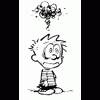














 Sign In
Sign In Create Account
Create Account

