OK. Still a mystery!
Changes to video drivers are always done while offline. Plus recall that I'm on a dial-up connection, so downloading of any video drivers (in the background) would take HOURS since the drivers are usually around 200 ~ 300 MB in size.
Therefore, it seems Windows XP uses some "interim" system driver until the "official" video drivers are installed. But if so, and since there doesn't seem to be any option for disabling, uninstalling, or deleting the system video drivers(?), wouldn't there be a conflict between the interim system drivers and the official drivers (when official drivers have been installed)?
With the AMD official video drivers uninstalled, the interim system drivers seem to be working as I can change video resolution to the highest settings. But note that there is now no entry for a Display Adapter under Device Manager. Note also there seems to be no driver either for the "Video Controller" entry which appears when there is no Display Adapter. And yet I can still adjust video resolution settings!?
Deleted the registry entry for the above (%SystemRoot%\inf), rebooted, but no change! So the registry entry was reinstated.
Screenshots below -



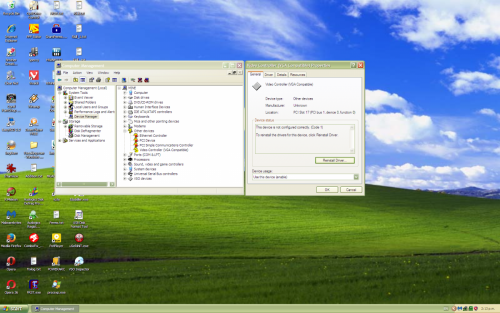
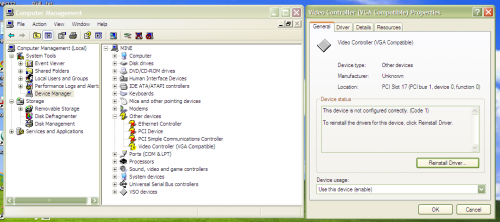












 Sign In
Sign In Create Account
Create Account

