Edited by VallyZ, 05 August 2017 - 02:07 AM.

Best Answer RKinner , 05 August 2017 - 05:51 AM
Which thermal paste did you use and what did you use to clean the old paste off with? A desktop with a good cooler should be running about 40C at idle (verify that you have nothing load... Go to the full post »
#1

 Posted 05 August 2017 - 02:06 AM
Posted 05 August 2017 - 02:06 AM

#2

 Posted 05 August 2017 - 05:51 AM
Posted 05 August 2017 - 05:51 AM

Which thermal paste did you use and what did you use to clean the old paste off with? A desktop with a good cooler should be running about 40C at idle (verify that you have nothing loading the PC by opening Task Manager and looking at Processes. System Idle should be above 90%) and should normally stay under 65 when gaming.
I always use the Arctic Silver 5 Thermal Compound 3.5 Grams with ArctiClean 60 ML Kit
#3

 Posted 05 August 2017 - 06:24 AM
Posted 05 August 2017 - 06:24 AM

Which thermal paste did you use and what did you use to clean the old paste off with? A desktop with a good cooler should be running about 40C at idle (verify that you have nothing loading the PC by opening Task Manager and looking at Processes. System Idle should be above 90%) and should normally stay under 65 when gaming.
I always use the Arctic Silver 5 Thermal Compound 3.5 Grams with ArctiClean 60 ML Kit
Price: $11.36 at Amazon. Instructions for cleaning and applying are at:http://www.arcticsil...om/methods.html
I used the thermal paste that came with the cooler. I cleaned the old paste with medical alcohol.I clean it again and reaply the paste, to make sure i didnt put to much on the cooler.
Edited by VallyZ, 05 August 2017 - 06:24 AM.
#4

 Posted 05 August 2017 - 07:18 AM
Posted 05 August 2017 - 07:18 AM

Read the instructions in http://www.arcticsil...om/methods.htmlto make sure you used the right amount and that you cleaned it enough. If you don't get the temps down you will be buying a new CPU soon.
Interesting enough the stuff needs to cool off several times for best results so make sure you turn off the PC for an hour or two before you turn it on again.
#5

 Posted 05 August 2017 - 07:43 AM
Posted 05 August 2017 - 07:43 AM

Read the instructions in http://www.arcticsil...om/methods.htmlto make sure you used the right amount and that you cleaned it enough. If you don't get the temps down you will be buying a new CPU soon.
Interesting enough the stuff needs to cool off several times for best results so make sure you turn off the PC for an hour or two before you turn it on again.
I cleaned and reaplied the thermal paste again and now runs at 50°C-60°C.It is an improvement i guess.Dont know what else i could do..I checked and the paste is applied correctly.It truely might be something wrong with the CPU..guess it will run untill it will stop working..
Edited by VallyZ, 05 August 2017 - 07:47 AM.
#6

 Posted 05 August 2017 - 09:34 AM
Posted 05 August 2017 - 09:34 AM

Are you sure the cooler fan is installed correctly? Blowing the right way? Is the heatsink mounting tight? Are you using the 4 screws to mount it or just the flimsy spring that clamps it on. When you changed out the cooler did you use the hardware that came with it or reuse the old? I replaced my cooler with one that looks like yours. It used the spring clip and I made the mistake of using the old hardware instead of the new that came with it. Never really got as tight as it should have been.
I would try the Arctic Silver 5 kit. Lot cheaper than a new CPU.
#7

 Posted 05 August 2017 - 01:57 PM
Posted 05 August 2017 - 01:57 PM

Are you sure the cooler fan is installed correctly? Blowing the right way? Is the heatsink mounting tight? Are you using the 4 screws to mount it or just the flimsy spring that clamps it on. When you changed out the cooler did you use the hardware that came with it or reuse the old? I replaced my cooler with one that looks like yours. It used the spring clip and I made the mistake of using the old hardware instead of the new that came with it. Never really got as tight as it should have been.
I would try the Arctic Silver 5 kit. Lot cheaper than a new CPU.
I mounted the coller the same way the guy in the video did, with 2 screws on each "leg",the fan facing right, just like in the video.It should be mounting tight because it doesen't go further down on the CPU, i pushed the cooler and the 4 "legs" as much as it went, and it doesent move at all.I didnt use anything from the old cooler, and the fan its the one already mounted on the cooler.As i said before,the temperatures are a bit lower than yesterday if i replaced the thermal paste and switched the side the fan was on(yesterday it was facing left, face to face with a case fan).Now idle it's like 55-60 C and tested 2 games(grim dawn-85 C and League of Legends 80).Yesterday in LoL the temperatures went even to 95-100C.Now, i didn't tested the game(last Assassin's Creed) in wich yesterday i had 105 C, because.., if i see the temperature around that 105,it will mess around with my nerves, and what you dont know, can't hurt you ![]() ,but i will eventually test that game too
,but i will eventually test that game too ![]()
EDIT: well well.So far so good.I played it for like 10 mins and it stayed between 80 and 85 C.Yesterday it wouldnt resist this much playtime at this "low" temperature.
Edited by VallyZ, 05 August 2017 - 02:05 PM.
#8

 Posted 05 August 2017 - 02:07 PM
Posted 05 August 2017 - 02:07 PM

Looks like it should be tight. I'd try the Arctic Silver 5 kit. They really stress the importance of getting rid of all old paste.
#9

 Posted 05 August 2017 - 02:45 PM
Posted 05 August 2017 - 02:45 PM

Looks like it should be tight. I'd try the Arctic Silver 5 kit. They really stress the importance of getting rid of all old paste.
Ok man thanks for all the help ![]()
Similar Topics
Also tagged with one or more of these keywords: overheat, cpu

|
Software →
Games →
PC PROBLEMStarted by Soumava , 29 Feb 2024 |
|

|
|

|
Operating Systems →
Windows 11 →
Unable to upgrade from Win 10 to 11 - CPU not compatibleStarted by CalicaCJA , 04 Dec 2022 |
|
|
|

|
Software →
Mobile Apps, Games and Themes →
Games run horribly. Not really sure why.Started by Matias Cooke , 28 Dec 2019 |
|

|
|
 
|
Security →
Virus, Spyware, Malware Removal →
System processes taking too much CPU and memoryStarted by VinodAntony10 , 09 Feb 2019 |
|

|
|

|
Hardware →
System Building and Upgrading →
CPU advice required.Started by thowans , 19 Nov 2018 |
|

|
0 user(s) are reading this topic
0 members, 0 guests, 0 anonymous users
As Featured On:










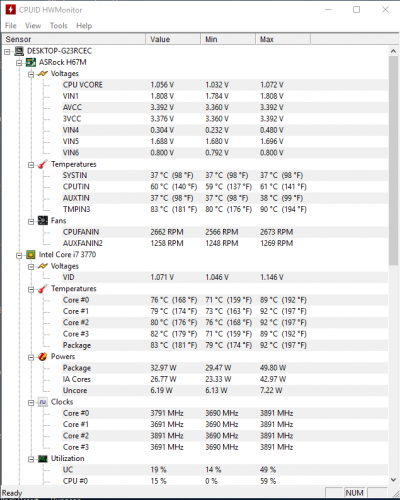





 Sign In
Sign In Create Account
Create Account

