Hi,
My pc has been doing this for a while now and i seem to have no luck in sorting this issue and would like confirmation of what the issue is before i make and costly decisions as i have had enough with this.
Pc restarts when pl;aying games but is always at random, can be fine for 1-3 days then all day can restart itself with no indication as to why even no boot option for shutting down incorrectly just boots up like normal as if i had turned it on.
The BSOD are random each time it is a different code and i cant keep track. i did select it to not restart on error yet it still does.
i have checked all of my tempretures and they seemed ok (to me) i have changed my RAM, i have reinstalled windows 10 but kept my personal files on the computer and still the issue persists.
The Mem Dump is attached
Also all error reports just say NTKernel unexpected shutdown.
Please help if someone can.





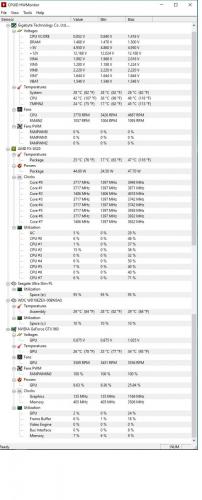

















 Sign In
Sign In Create Account
Create Account

