Another crash this morning without Malware installed.
Blue Screen of Death (Resolved).
Best Answer abrahams child , 17 October 2017 - 07:47 PM
I received another MB which we flipped out with the old one last Thursday. It hasn't had another episode of the BSOD and the ram that I thought was bad turned out to be good. It was a b... Go to the full post »
#31

 Posted 26 August 2017 - 08:55 AM
Posted 26 August 2017 - 08:55 AM

#32

 Posted 26 August 2017 - 09:16 AM
Posted 26 August 2017 - 09:16 AM

PROCESS_NAME: MsMpEng.exe
This is a driver associated with Windows Defender, have you re enabled this since you post your last Speccy report as it was previously shown to be disabled.
Operating System
#33

 Posted 26 August 2017 - 03:18 PM
Posted 26 August 2017 - 03:18 PM

I tried to enable windows defender but it comes up with error code:0x800705b4.
#34

 Posted 26 August 2017 - 03:35 PM
Posted 26 August 2017 - 03:35 PM

I did some optional window updates and KB3172605 failed to install. Now when I try to turn on windows defender it comes up with error code:0x80016ba.
#35

 Posted 27 August 2017 - 12:48 PM
Posted 27 August 2017 - 12:48 PM

I tried to enable windows defender but it comes up with error code:0x800705b4.
Was not suggesting that you try and enable Defender only if you had, more precisely I should have asked had you tried to re enable it, you have Microsoft Security Essentials which has its own version of Defender and was trying to determine if it was that that was flagged up in your crash dmp, try uninstalling MSE and then reinstalling it and see how that goes.
While you are seeing how reinstalling MSE goes you can stress test your CPU, there is a very good guide on the Windows 10 forum here that you can follow, the same guide can be used for Windows 7.
#36

 Posted 30 August 2017 - 09:07 AM
Posted 30 August 2017 - 09:07 AM

Had another BSD this morning after uninstalling and reinstalling MSE. Didn't run the CPU test as it says the CPU can get really hot and I didn't want to risk toasting the CPU.
Attached Files
#37

 Posted 31 August 2017 - 10:16 AM
Posted 31 August 2017 - 10:16 AM

"How do you determine the health of the CPU?"
From my reply #19;
You could try AMD System Monitor and see if that tells you anything.
You never gave us any feedback so I asked in my reply #21;
did you try the AMD tool that was suggested.
Not knowing the answer to the above question and you still getting CPU related problems stress testing the processor was the only cause of action to offer, up to yourself if you do not run the test and no one here is trying to tell you otherwise only trying to help you get to the bottom of this one way or another.
#38

 Posted 31 August 2017 - 04:09 PM
Posted 31 August 2017 - 04:09 PM

I ran the AMD System Monitor and both CPU's are running in the green barely registering and both are running between 1000 to 2600 MHz but the video card is showing nothing.
#39

 Posted 02 September 2017 - 05:58 AM
Posted 02 September 2017 - 05:58 AM

Acknowledged ![]()
Just do the following for us now if you will;
check for and install any/all important/recommended Windows 7 updates, once done, grab a screenshot of the Windows update page that says that Windows is up to date and attach the screenshot to your next reply for us.
#40

 Posted 02 September 2017 - 09:00 AM
Posted 02 September 2017 - 09:00 AM

#41

 Posted 02 September 2017 - 09:21 AM
Posted 02 September 2017 - 09:21 AM

Thanks, being fully up to date should mean that any drivers provided by Windows should also be up to date, I say should but would like you to do a quick check for us before I post the next steps, btw, just checked the ASUS homepage for the latest chipset drivers and BIOS, both are many years old and still beta versions, see here
Run SlimDrivers (free) from here, allow the program to scan your computer to check for any missing or out of date drivers.
Remember to always create a new restore point before updating any drivers.
Please note that I am not suggesting that you use any other product or service that may be offered at the link and be sure to uncheck the SlimCleaner free download box.
#42

 Posted 02 September 2017 - 09:37 AM
Posted 02 September 2017 - 09:37 AM

#43

 Posted 02 September 2017 - 10:57 AM
Posted 02 September 2017 - 10:57 AM

Was hoping to see a newer chipset driver but never mind, can`t see that updating any of those drivers would help but if you do update them please make sure to create a new restore point before installing each one.
A rather long winded task now, we need to see if we can force any particular driver to crash and be flagged up by Driver Verifier, if this does not work I will be at a loss and can only suggest moving on to testing hardware;
To see if we can identify any driver conflicts please refer to the copy/paste details below provided courtesy of jcgriff2 ![]()
1. Create a Windows System Restore Point -
Vista - START | type rstrui - create a restore point
Windows 7 - START | type create | select "Create a Restore Point"
Windows 8/ 8.1 - Using Microsoft System Restore (Windows*8) | HP® Support
2. Run Driver Verifier -
- Windows 7 & Vista - START | type verifier
- Windows 10/8.1/8 - Press WIN +X keys | select "Command Prompt (Admin)" | type verifier
Make these selections -
1. Select 2nd option - Create custom settings (for code developers)
2. Select 2nd option - Select individual settings from a full list
3. Check these boxes -
▪ Special Pool
▪ Pool Tracking
▪ Force IRQL checking
▪ Deadlock Detection
▪ Security Checks (new as of Windows 7)
▪ Concurrency Stress Test (new as of Windows 8) The Concurrency Stress Test option is not available in Win10.
▪ DDI compliance checking (new as of Windows 8)
▪ Miscellaneous Checks
4. Select last option - Select driver names from a list
5. Click on the Provider heading - sorts list by Provider
6. Check ALL boxes where "Microsoft" IS NOT the Provider
7. Click on Finish
8. Re-boot[/HIDE]
- If the Driver Verifier (DV) finds a violation, it will result in a BSOD
- After re-start, you may not be able to log on to normal Windows
... • Boot into SAFEMODE - tap the F8 key repeatedly during boot-up
... • Select "System Restore"
... • Choose the restore point that you created in step #1
- For Driver Verifier status
--- select last option, 1st screen -or-
--- type verifier /query (in a cmd/DOS screen)
- To turn Driver Verifier off - verifier /reset then re-boot
- The Driver Verifier needs to run as long as possible - even if the status screen appears clear.
- All future BSOD dumps must be VERIFIER_ENABLED_MINIDUMPs - otherwise the dump(s) are of no use
If your system does BSOD while the Driver Verifier is running, please retrieve the dump file from c:\windows\minidump and attach it to your next reply.
Please note that Driver Verifier may need to be left running for up to 72hrs, you should use the computer as you normally would and DV will not affect this unless a BSOD occurs.
#44

 Posted 02 September 2017 - 09:01 PM
Posted 02 September 2017 - 09:01 PM

After following the given instructions and rebooting I did have to repeatedly tap F8 to login. But before I was able to login it had a BSOD and I was unable to us my restore point. It said to use another restore point.
Attached Files
#45

 Posted 03 September 2017 - 12:16 AM
Posted 03 September 2017 - 12:16 AM

Another BSOD about an hour and twenty minutes later. Was unable to do a restore point that I created or any other for that matter.
Attached Files
Similar Topics
0 user(s) are reading this topic
0 members, 0 guests, 0 anonymous users
As Featured On:











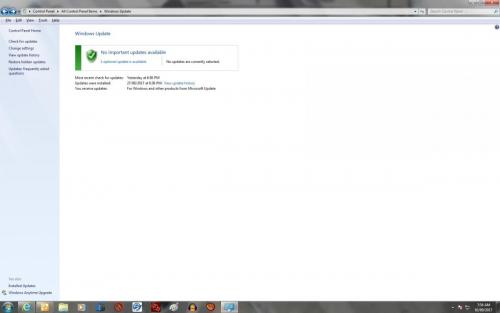






 Sign In
Sign In Create Account
Create Account

