Hello.
I have a Dell XPS laptop that was running slow and acting erratically and then wouldn't boot all of the sudden. Tried a bunch of stuff to repair it but still couldn't get it to boot. I then ran the Dell built-in diagnostics and it failed the hard drive portion of the test. I got an Error Code 2000-0142 which according to the Dell Forums indicates hard drive failure. Based on that, I decided to get all the data off that I could before replacing the hard drive. Booted up an Ubuntu Live CD and ran the following command to an external hard drive.
rsync -avhW --no-compress --progress * /media/ubuntu/Seagate
The backup initially started off alright, but has progressively slowed down and I am now receiving more and more errors as seen attached. Any suggestions on where to go from there? We unfortunately have photos from vacations on their we would like to save if possible. Thanks for the help!



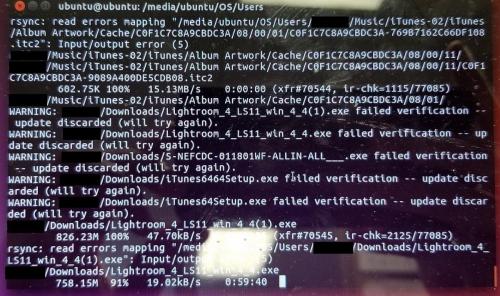













 Sign In
Sign In Create Account
Create Account

