I keep getting this error when trying to open up most of my daily used apps other than a few. My Battle.net app will not open properly without this error coming up and my spotify will not open either. I cannot access a few other apps because of this error. All I need is any assistance that i can get to fix my problem
Edited by JoshuaABS, 18 August 2017 - 07:42 PM.




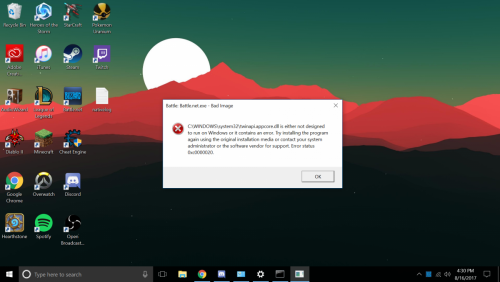











 Sign In
Sign In Create Account
Create Account

