I have a Toshiba Satellite L755 running Windows 7. A couple weeks ago I had the computer shut down on me while using it, and on reboot I had the message "No bootable device - insert boot disk and press any key". I've tried searching through the forums but could not find a thread that could resolve my issue specifically. I've tried messing with the boot order but unsure if I'm doing it right - and even then I get the same result.
I should note an hour or so before this occurred i dropped my computer - about a foot from the surface of the desk as it was in my hands. Initially it didn't seem to do anything, then afterwards I got this. Don't know if the two are linked, but I'm concerned it could be.
Please advise?Thanks in advance for any assistance ![]()
Edited by lawnguybri, 22 August 2017 - 09:08 PM.




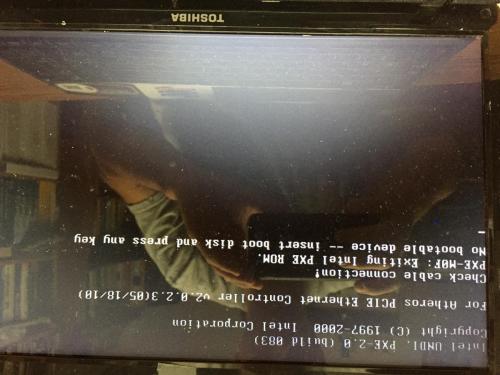
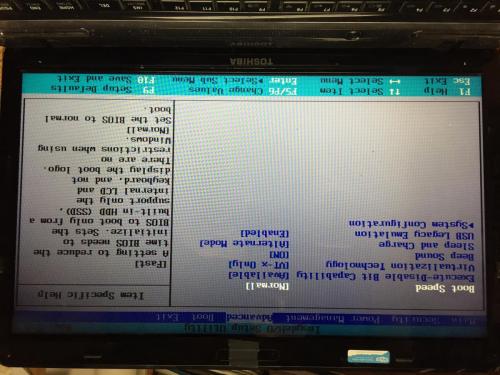
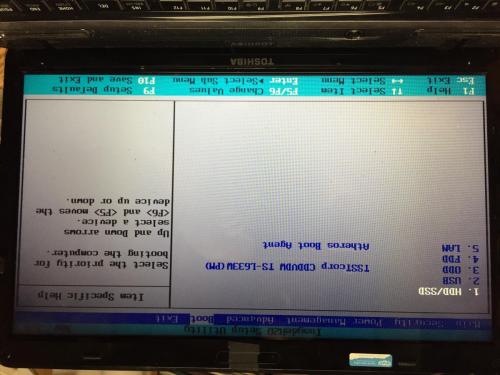

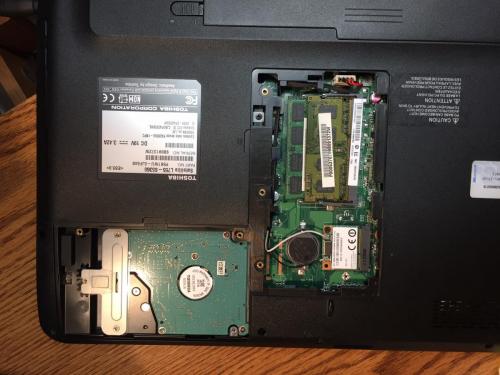








![StartupCheckLibrary.dll and wincomsrv.dll problem starting [Solved] - last post by JSntgRvr](https://www.geekstogo.com/forum/uploads/av-143426.jpg?_r=0)










 Sign In
Sign In Create Account
Create Account

