I've tried to fix my laptop problems myself by going through the threads here and other sites, but I'm just stuck and do need help.
I recently posted this question and had a great reply, but as i said, i didn't want to have to start a new thread to get help thinking that I could solve it myself. Touchpad still isn't working at all.
http://www.geekstogo...-mouse-forever/
Now it seems that my windows update is properly working. It does activate but never has updates to download.
Can anyone point me in the right direction to get updates again. I think my touchpad is too far gone now unfortunately.
Toshiba satellite laptop
Windows 10 home, version 1607
OS build 1439.1613
P.s. I use a local administrator account on my laptop and only sign into the store when needed.
Edited by veron3, 26 August 2017 - 04:32 AM.






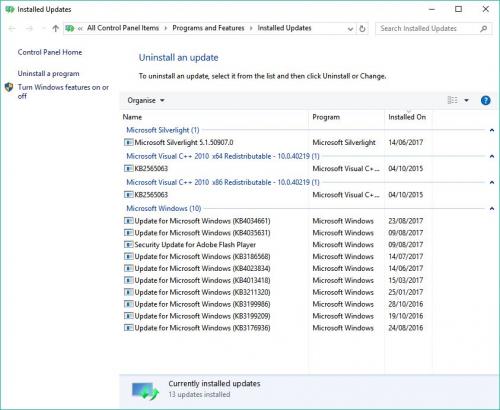
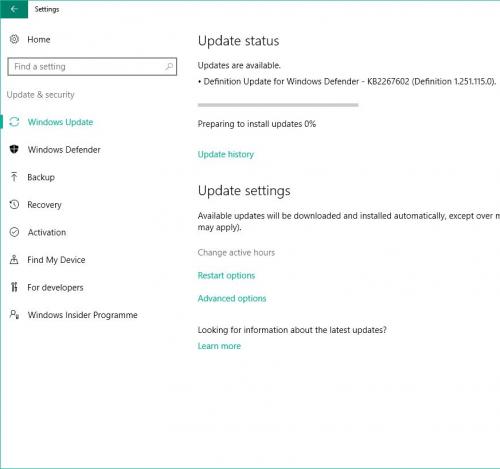
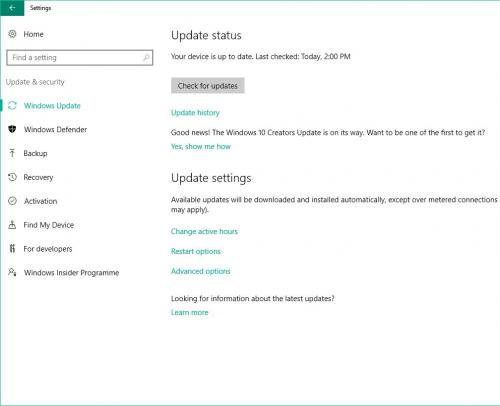
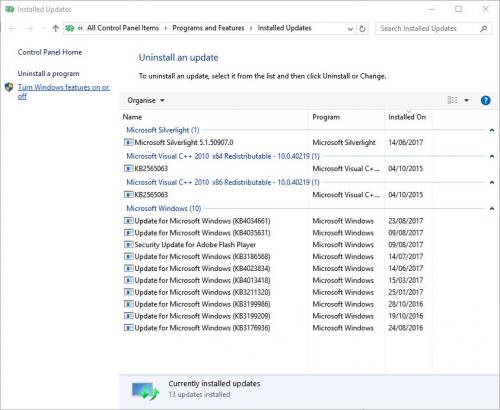











 Sign In
Sign In Create Account
Create Account

