im pretty religious about my malware detection updates and anti virus
Then you will know that the term "hijacked" is often associated with malware infection and should not be applied to anything else. 
Getting late here and have an early start so going offline soon so will leave you a couple of things to do for now;
Can you post an Autoruns log for us, see here
1: Extract the Autoruns Zip file contents to a folder.
2: Double-click the "Autoruns.exe".
3: Click on the "Hide Signed Microsoft and Windows Entries” option.
4: Go to File then to Export As or Save in some versions.
5: Save AutoRuns.txt file to known location like your Desktop > when you click on File > Save you will then get the option to Save as type, click the drop down tab, change it to Text and then click the Save button.
6: Attach to your next reply.
Tutorial here
Use msconfig to determine what is causing the problem
These are good tutorials on using msconfig in XP, Vista or Windows 7:
How to use msconfig in Windows XP
How to use msconfig in Windows Vista
How to use msconfig in Windows 7 and Windows 8
Click on Start then Run, type msconfig and press Enter.
Click on the Startup tab (for Windows 8, the Startup tab has a link to open Task Manager/Startup tab. Use that.) make a note of what is currently starting then click the Disable All button.
Reboot and see if it runs better.
If yes then use msconfig to enable several items at a time till you find the culprit.
If no, start msconfig and click on the Services tab.
Check the Hide All Microsoft Services box, record what is currently starting then click the Disable All button.
Again, do a regular boot, see if it runs normal.
If yes then use msconfig to enable services until you find the culprit.
Once you've found the culprit, uninstall it or find out how to eliminate it from your system. Simply disabling it in msconfig is a temporary fix at best.
Enable everything else you disabled.




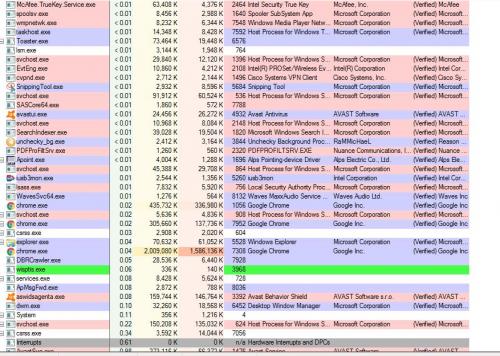
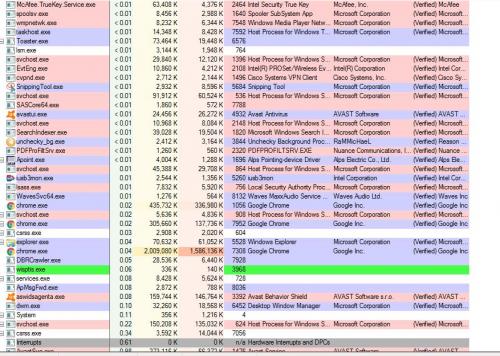











 Sign In
Sign In Create Account
Create Account

