Please help, this proccess is using all of my cpu and ram and is not letting me do anything, i cant stop it, if I try to stop it more come up. its using 100% of my cpu like i said before. how can i stop this proccess or unistall it from my system? i click on show file location, but nothing comes up so I do not know where that file is. Lots of alarms clocks keep poping....Please help...
Zopfly compresor bug ....please help...
Started by
muscleG1
, Sep 13 2017 09:38 AM
#1

 Posted 13 September 2017 - 09:38 AM
Posted 13 September 2017 - 09:38 AM

#2

 Posted 16 September 2017 - 11:33 AM
Posted 16 September 2017 - 11:33 AM

yeah that sounds really simple, but this was most likely a virus using that name cause i could not do that, i tried all that before i posted this...thank you though, i have formated my pc.
#3

 Posted 19 September 2017 - 12:58 AM
Posted 19 September 2017 - 12:58 AM

Hi muscleG1,
What anti virus are you using?
Similar Topics
0 user(s) are reading this topic
0 members, 0 guests, 0 anonymous users
As Featured On:










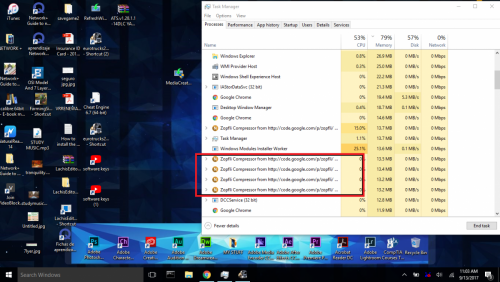
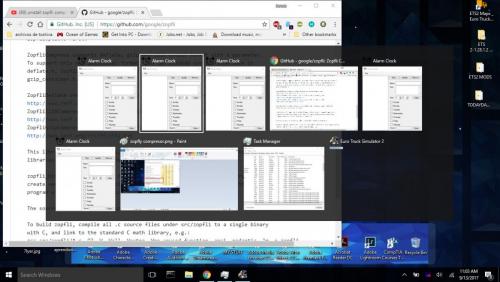





 Sign In
Sign In Create Account
Create Account

